
Install
Microsoft SQL Server 2019 Standard Edition

Are you looking to install SQL Server 2019 Standard Edition?
Then, this post will be your one stop , for getting detailed step by step process for Installation of SQL Server.
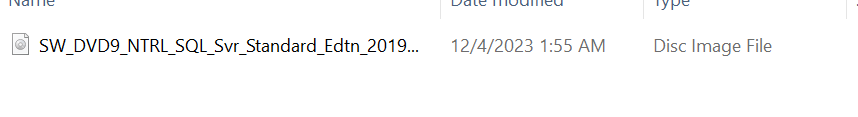
Double click on the above setup file, you will get below wizard.
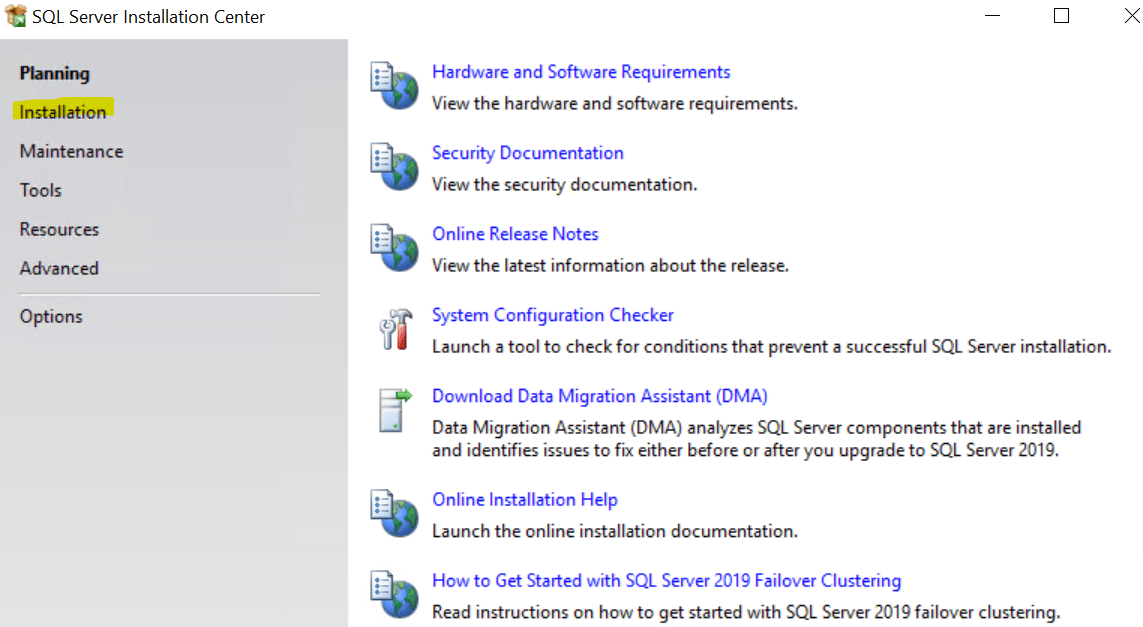
Setup file folder will open
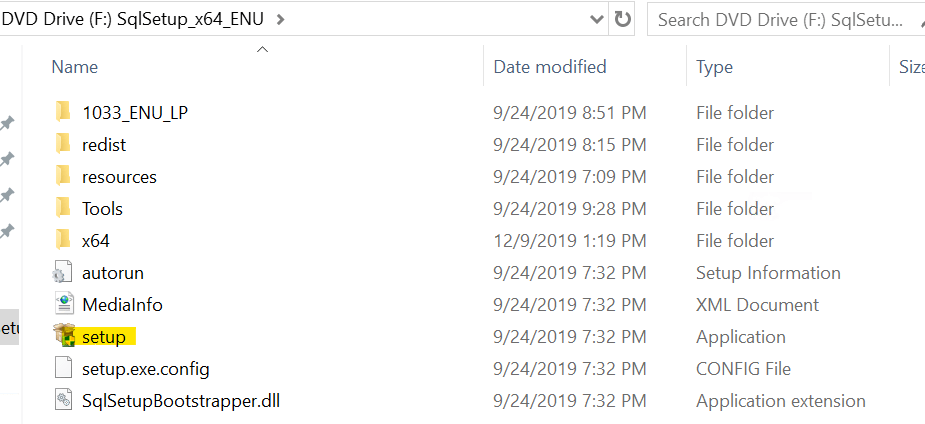
Under Installation, select New SQL Server Stand alone installation
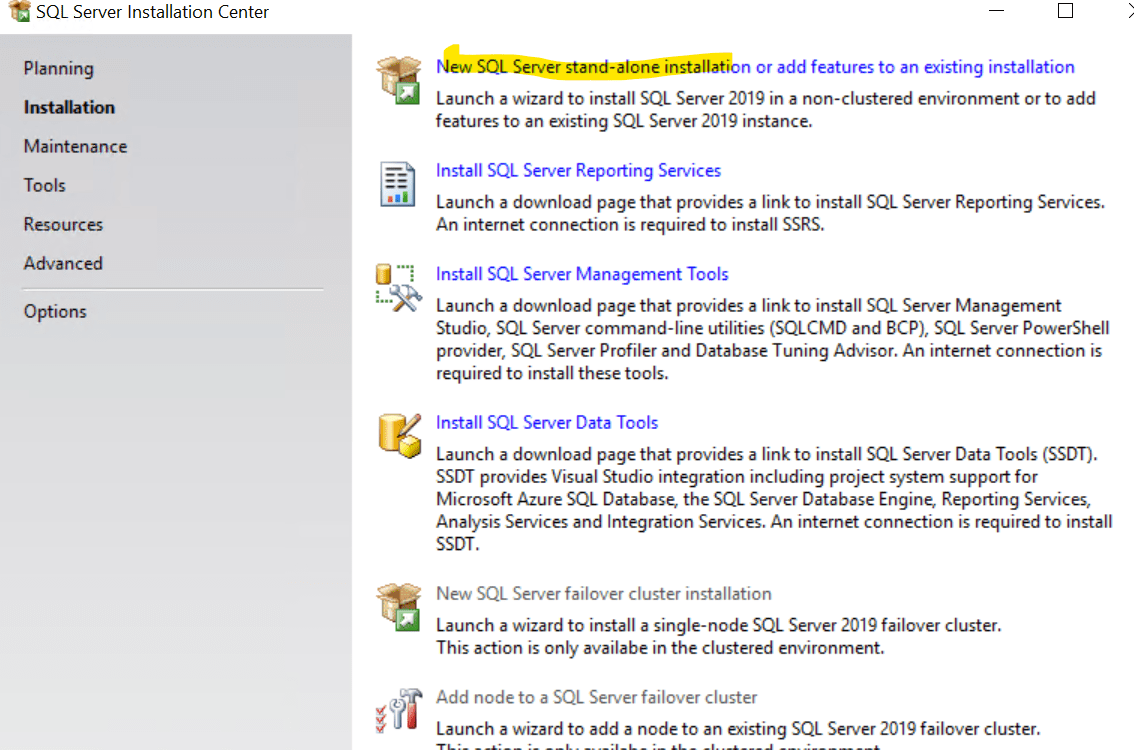
Below window will show to process the operation.
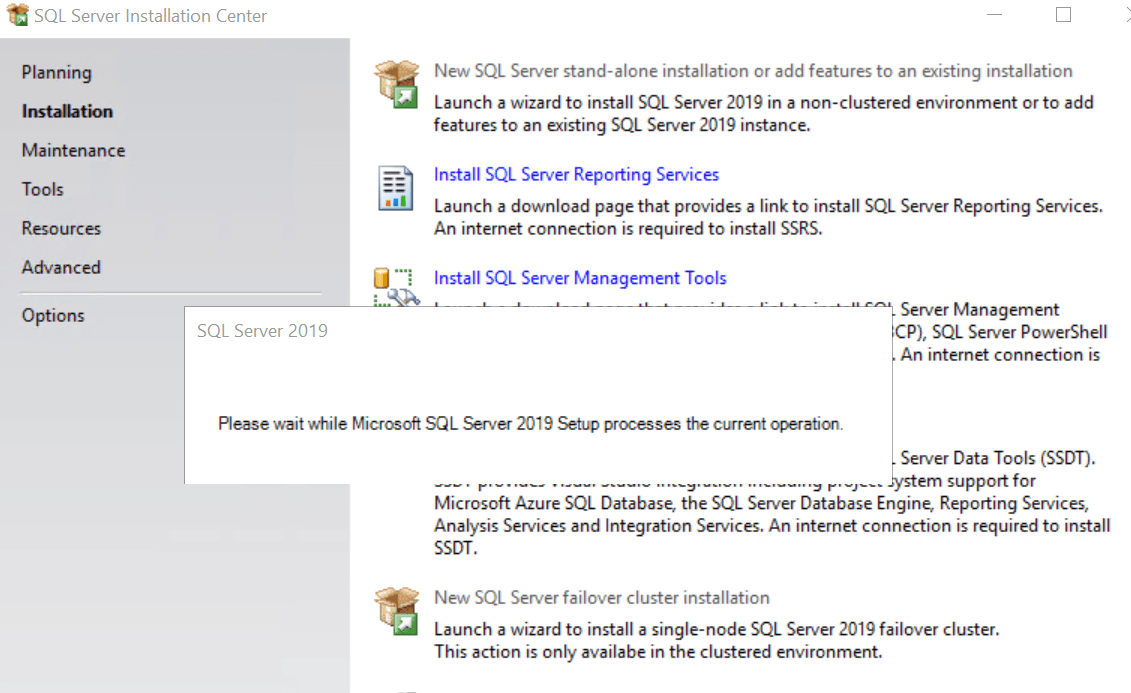
Under product key,enter the product key
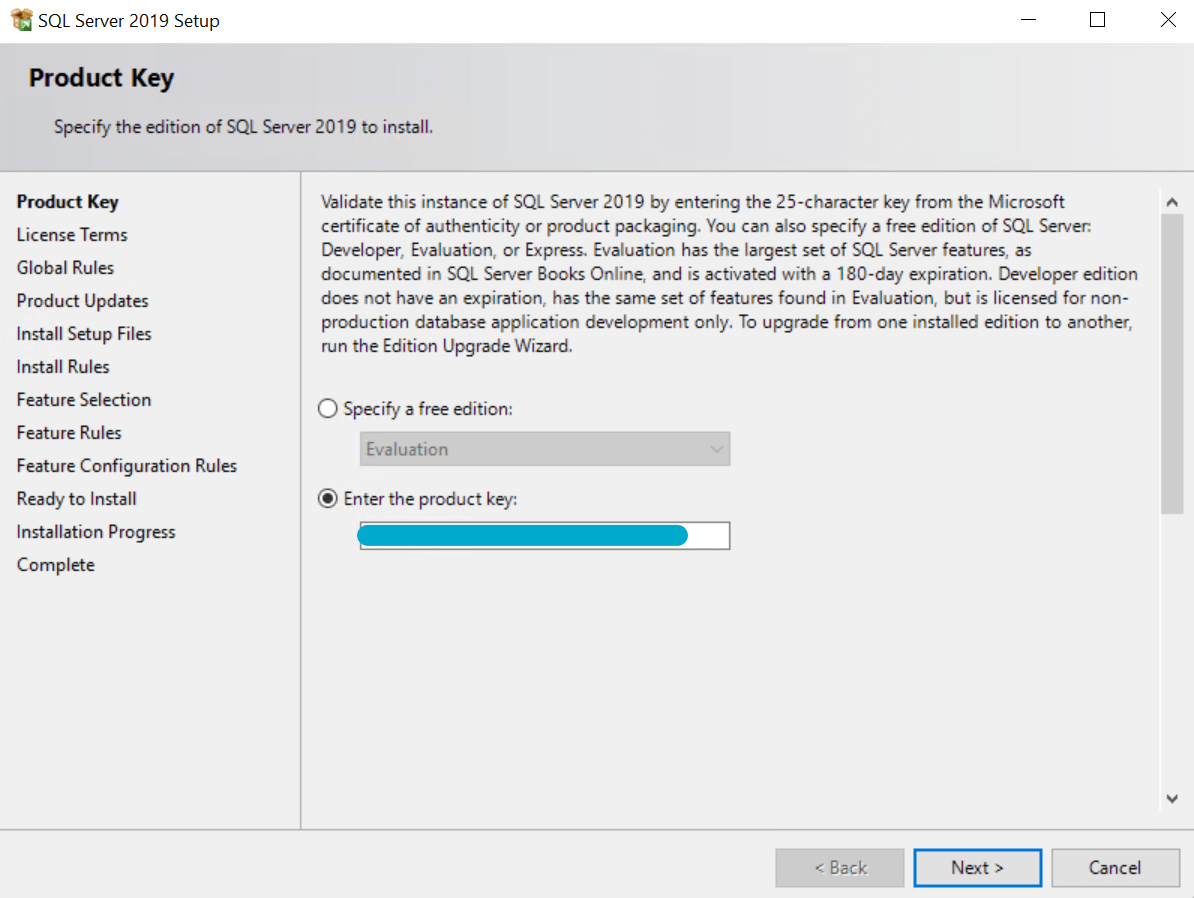
Accept the terms.
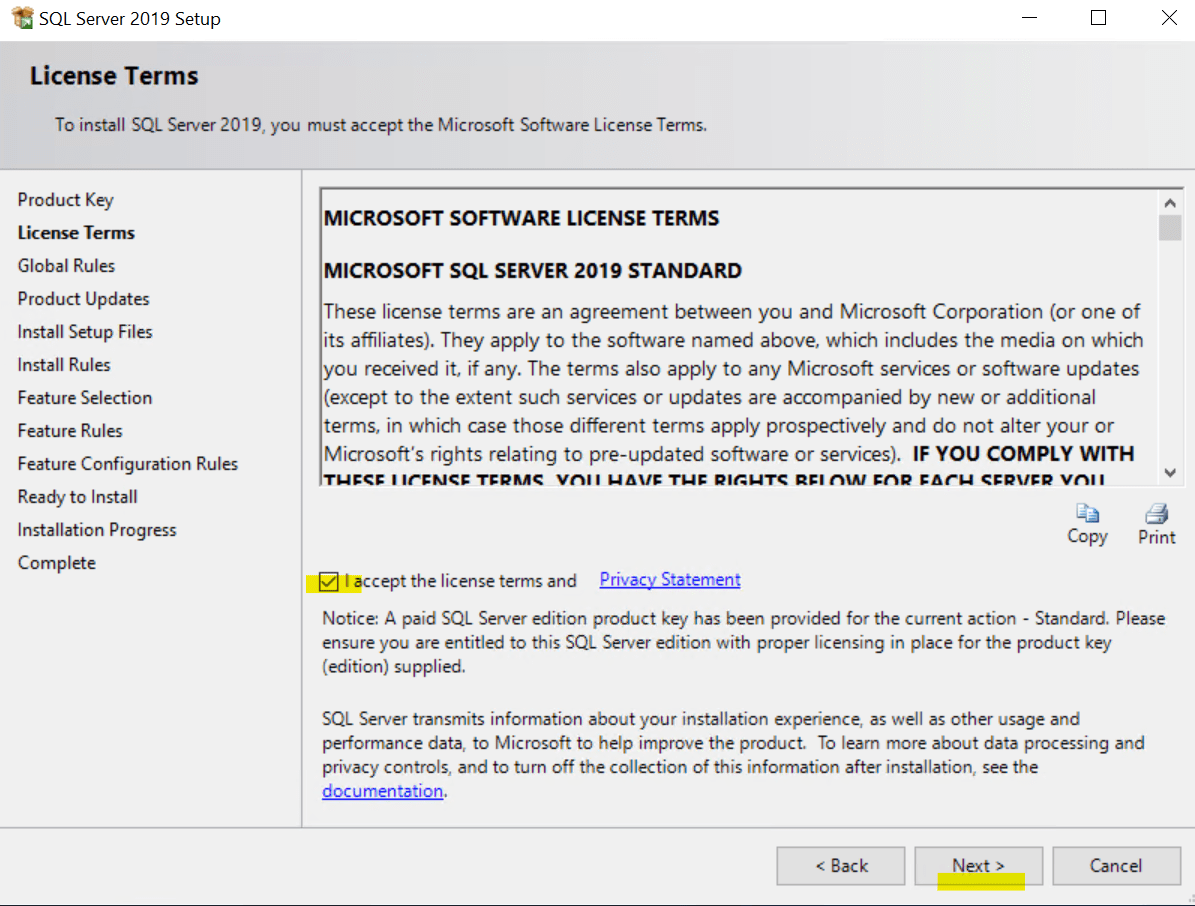
Now will show global rules to check the process.
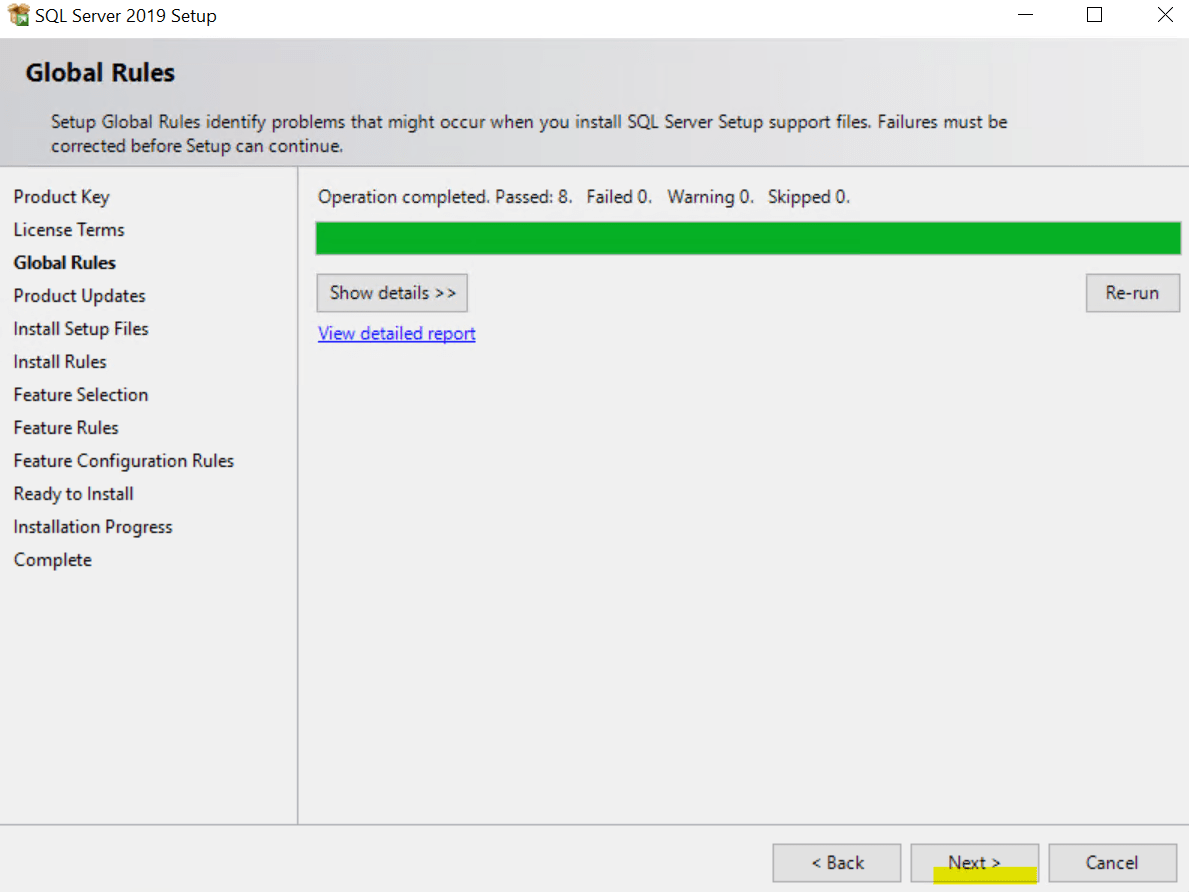
Below product rules will show.click next.
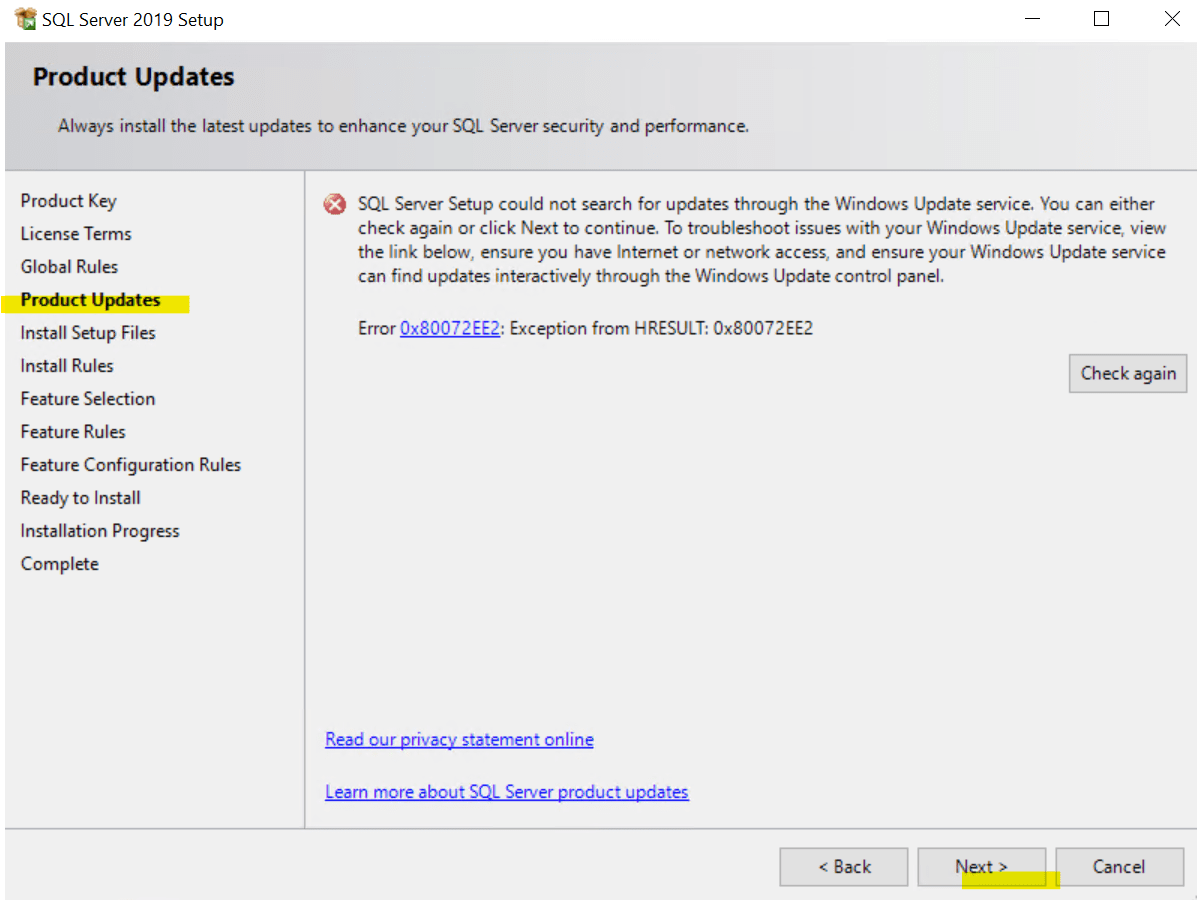
Under Install Rules,If all passed next button can see.Click on next.
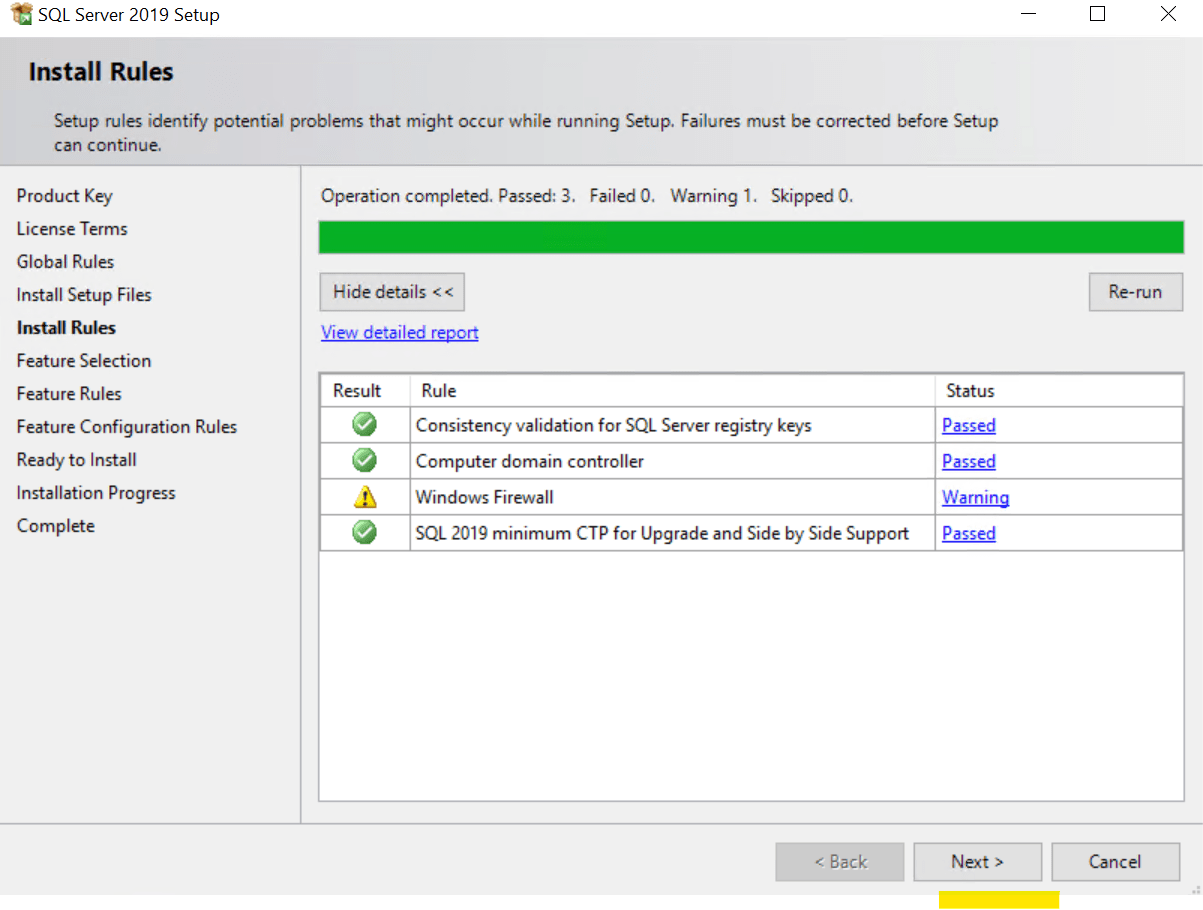
Selecting the features and selecting the location of sql server setup and files.
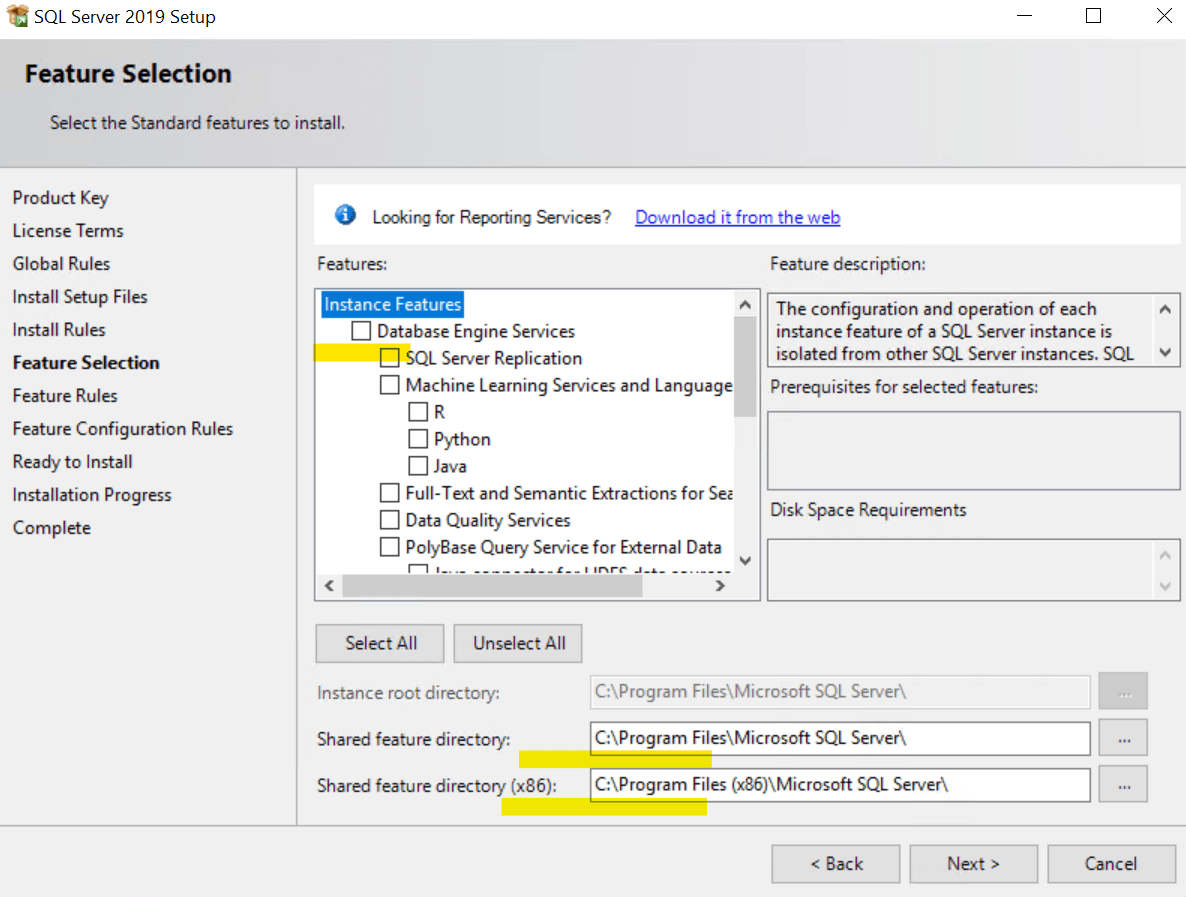
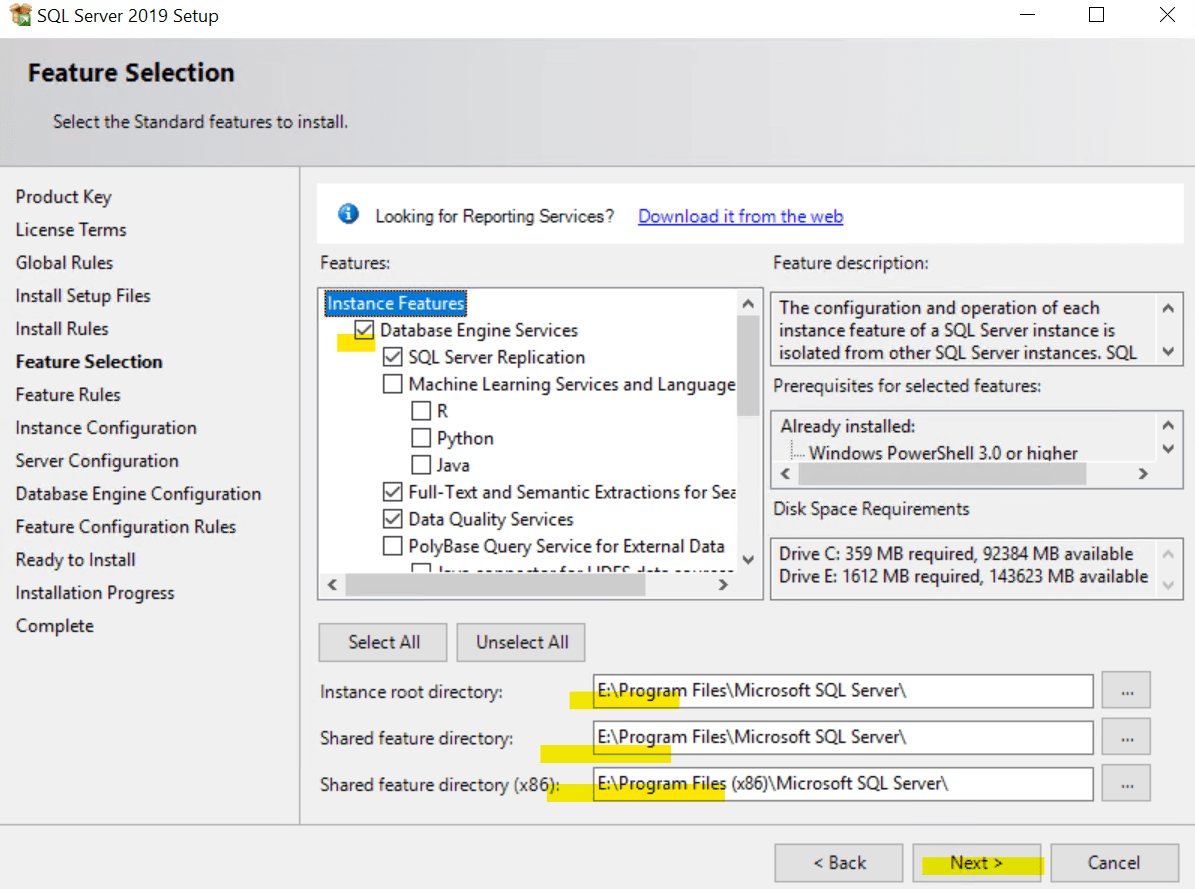
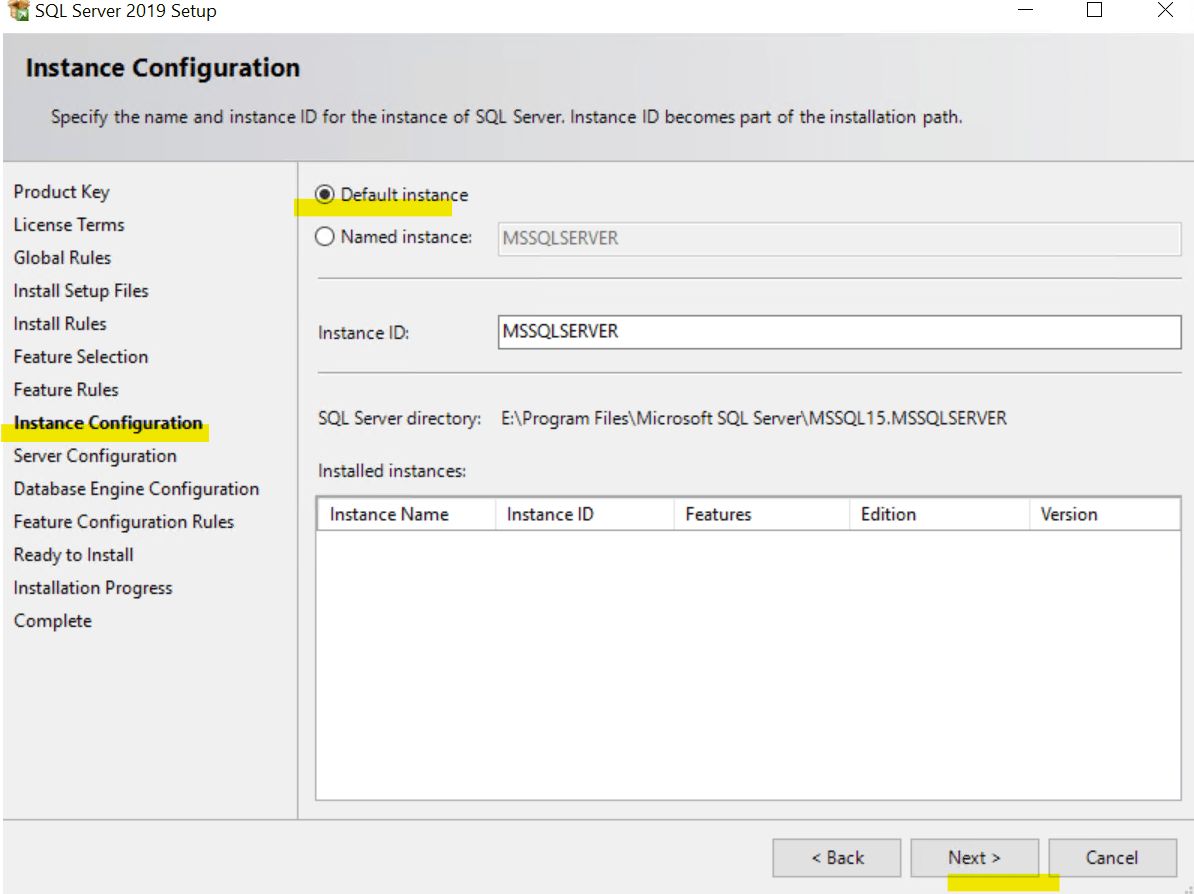
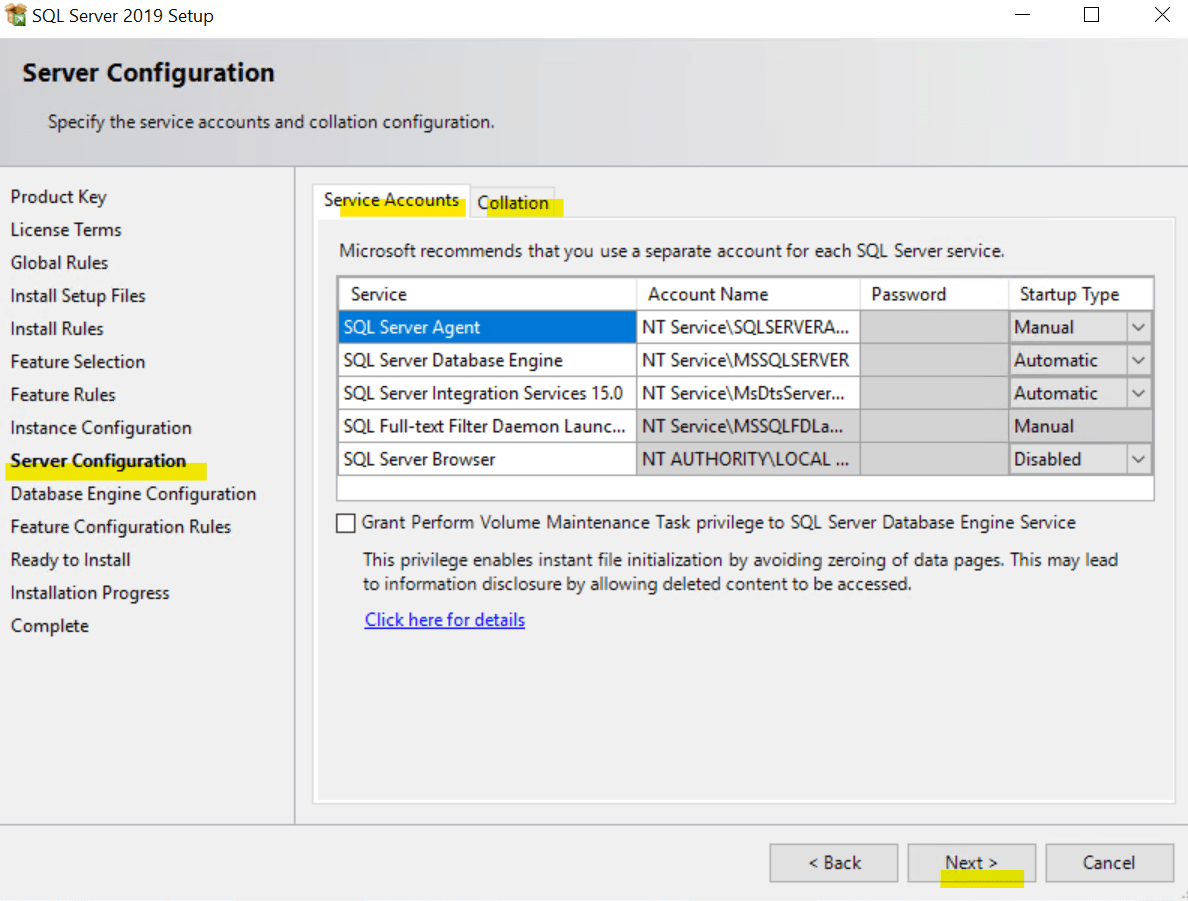
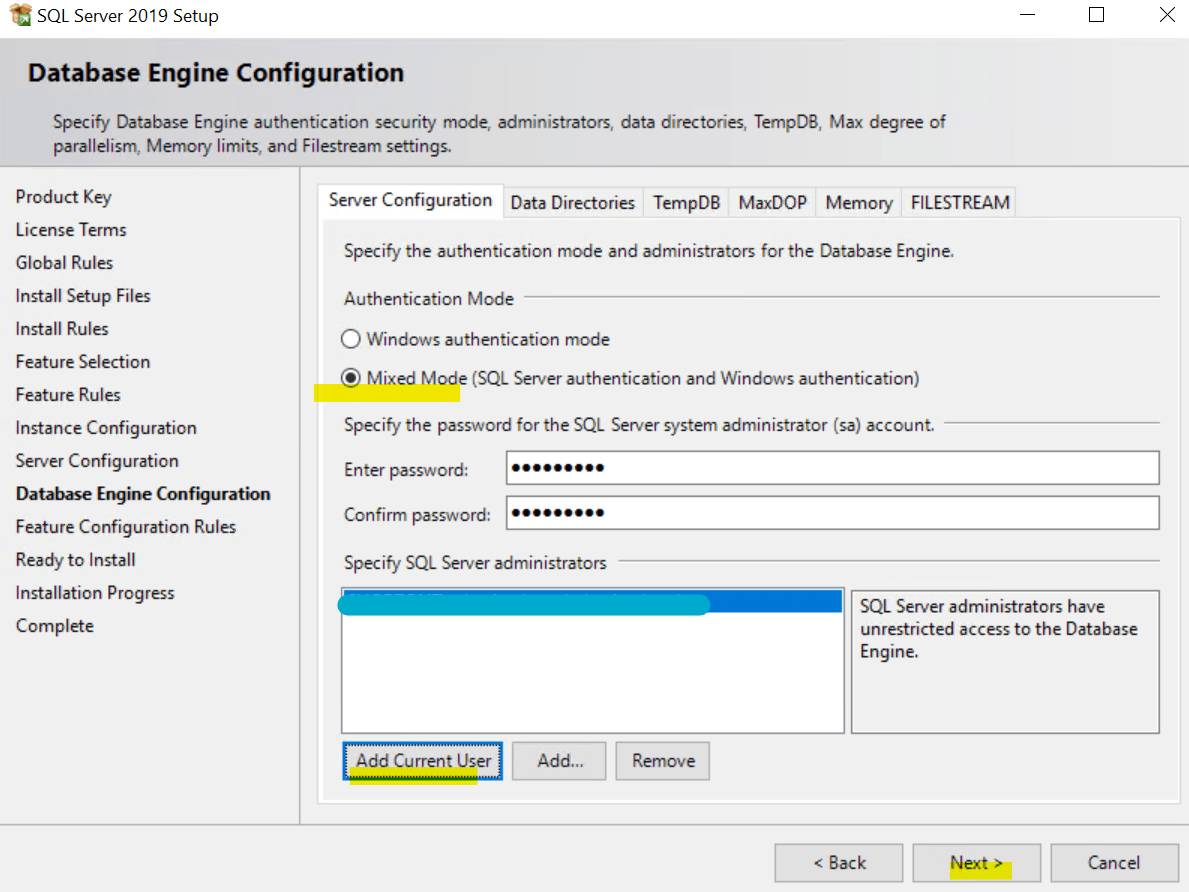

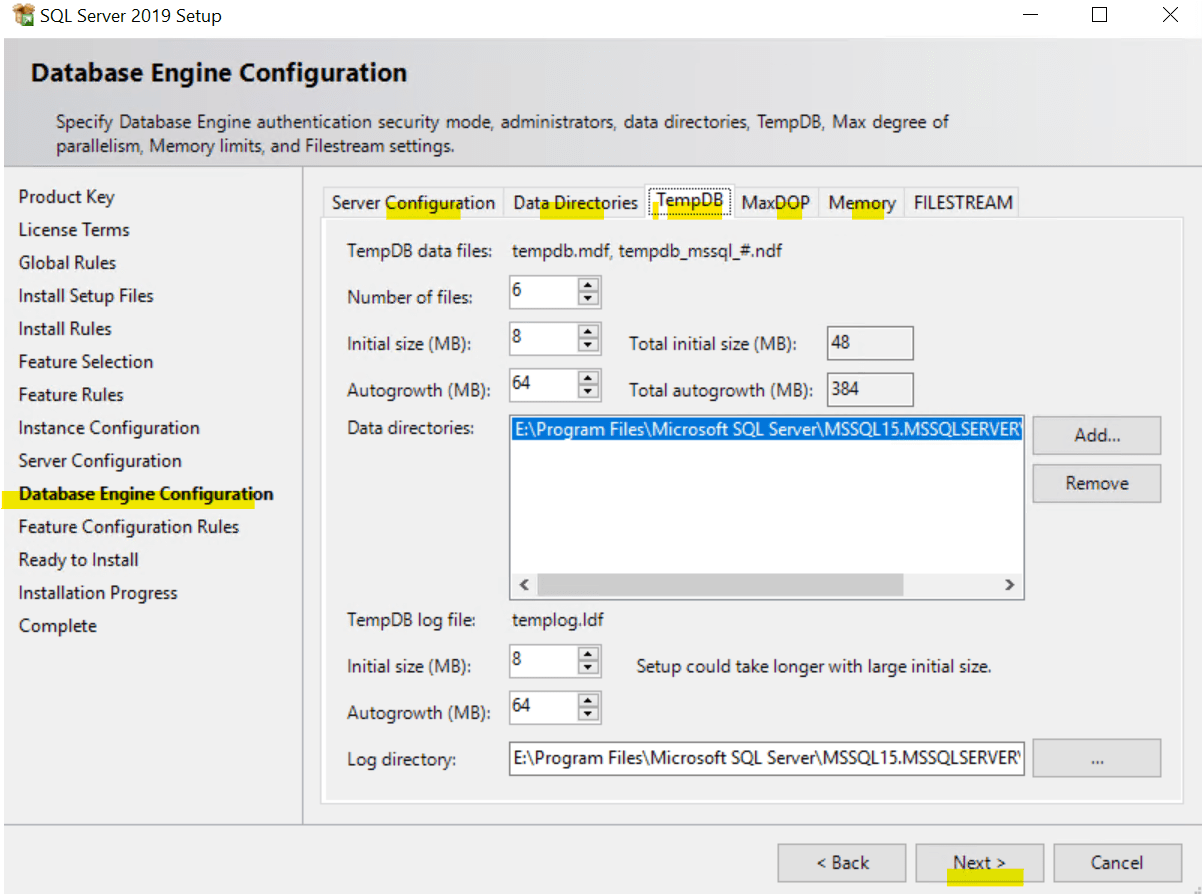
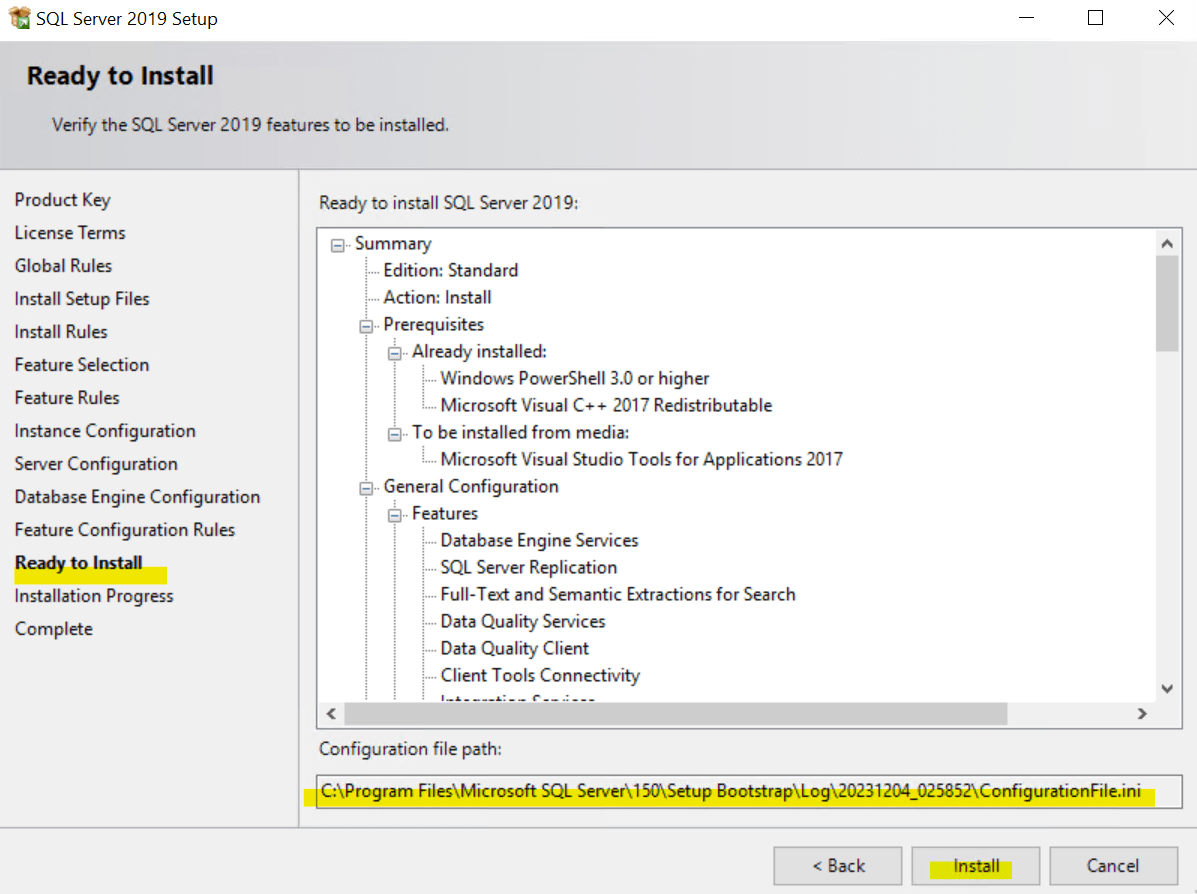
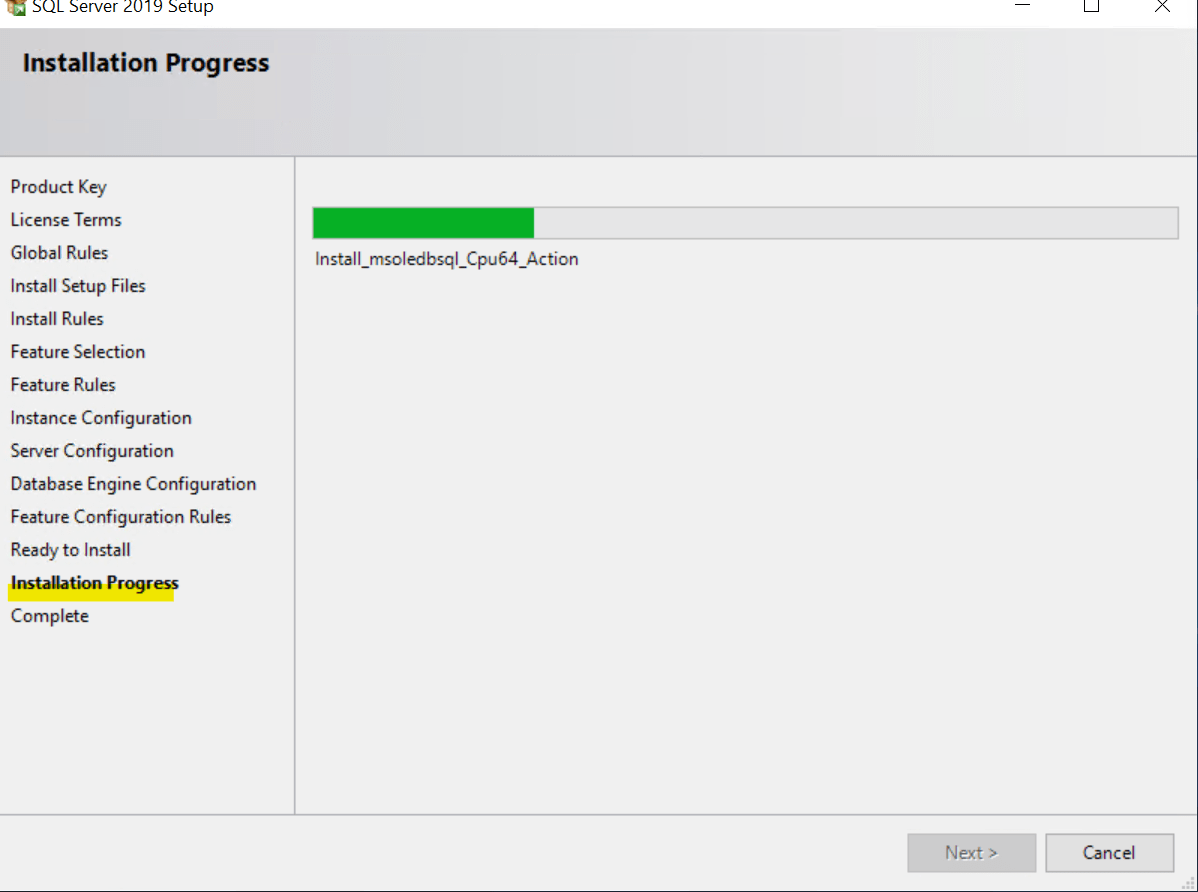
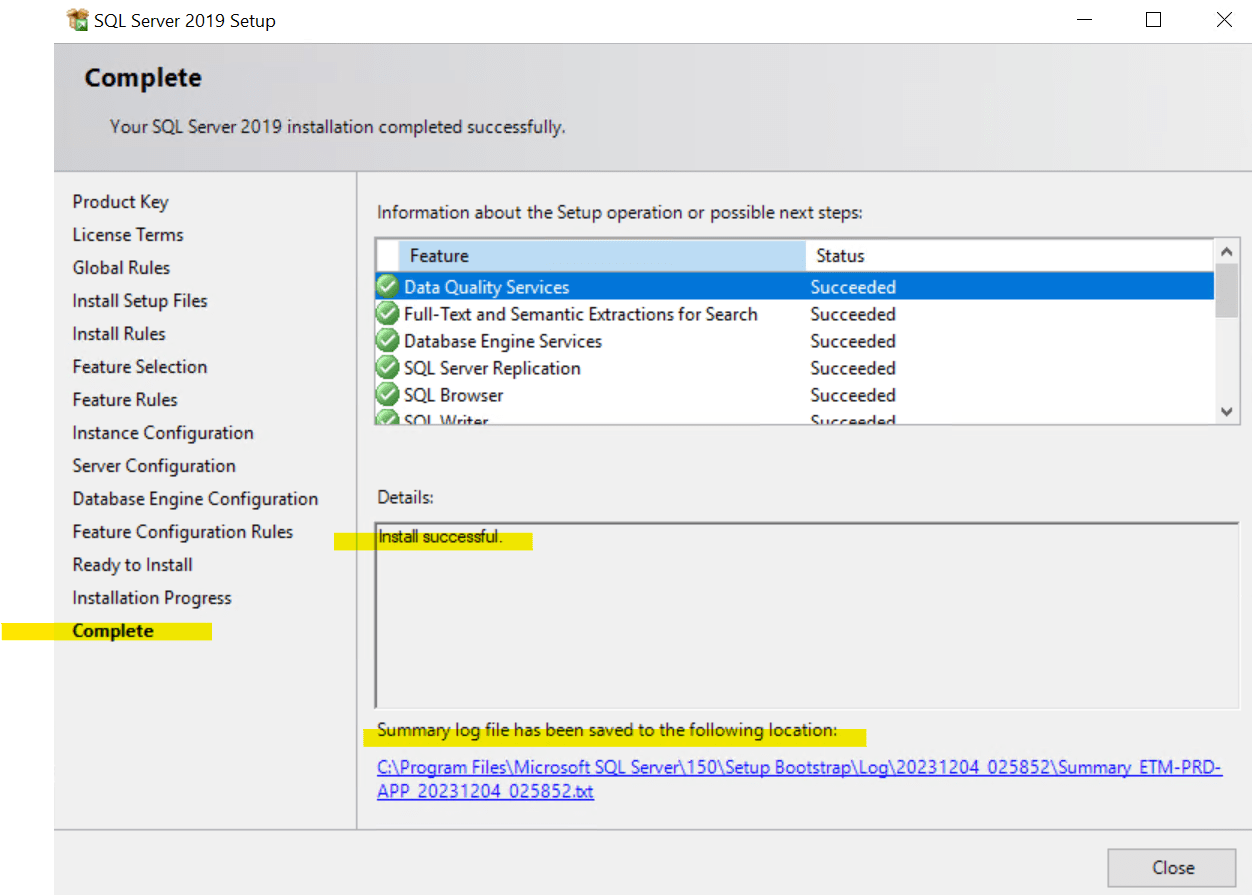
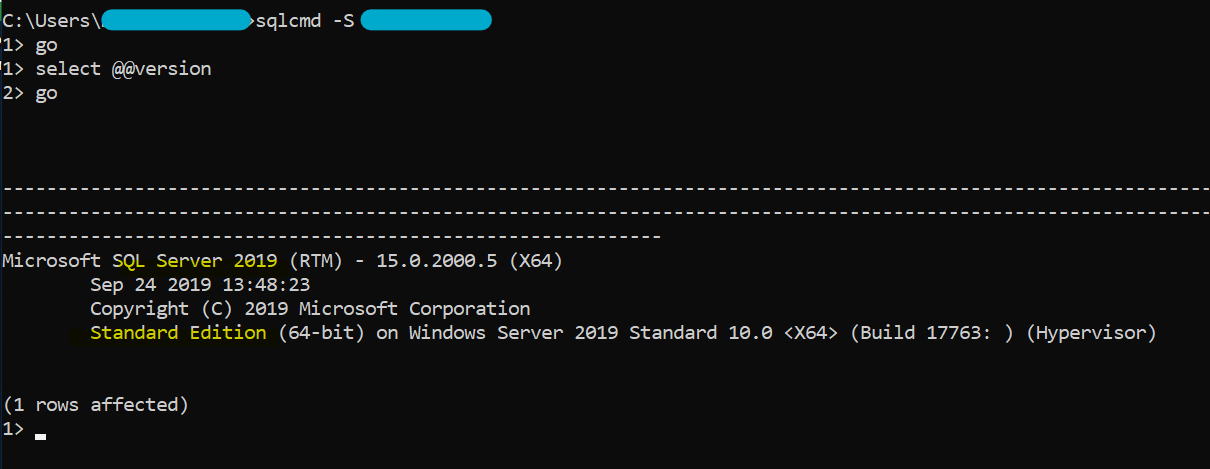
With this post,I explained detailed step by step with screenshots on how to Install SQL Server.
To connect to SQL server, require a tool ,which is explained in another post with details steps on how to install SQL Server Management Studio(SSMS)