
Install
SQL Server Management Studio?

Why to Install SQL Server Management Studio in short called as SSMS?
How to install SSMS?
You will get to know more details on SSMS, including Installation and importance of SSMS.
To start installation of SSMS , we required a setup up ,which can be downloaded for free from Microsoft Site, download SSMS Installation file . Once you download you will see file like below screenshot.Right Click -> Open of double click on the setup file will start the installation process
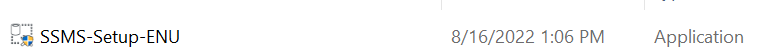
Once installation process starts,below screenshot will open,here you need to select the location ,where you want the ssms setup file to be location,you can click on the Change and select the path on your location system.I am leaving as default, and click on Install button.
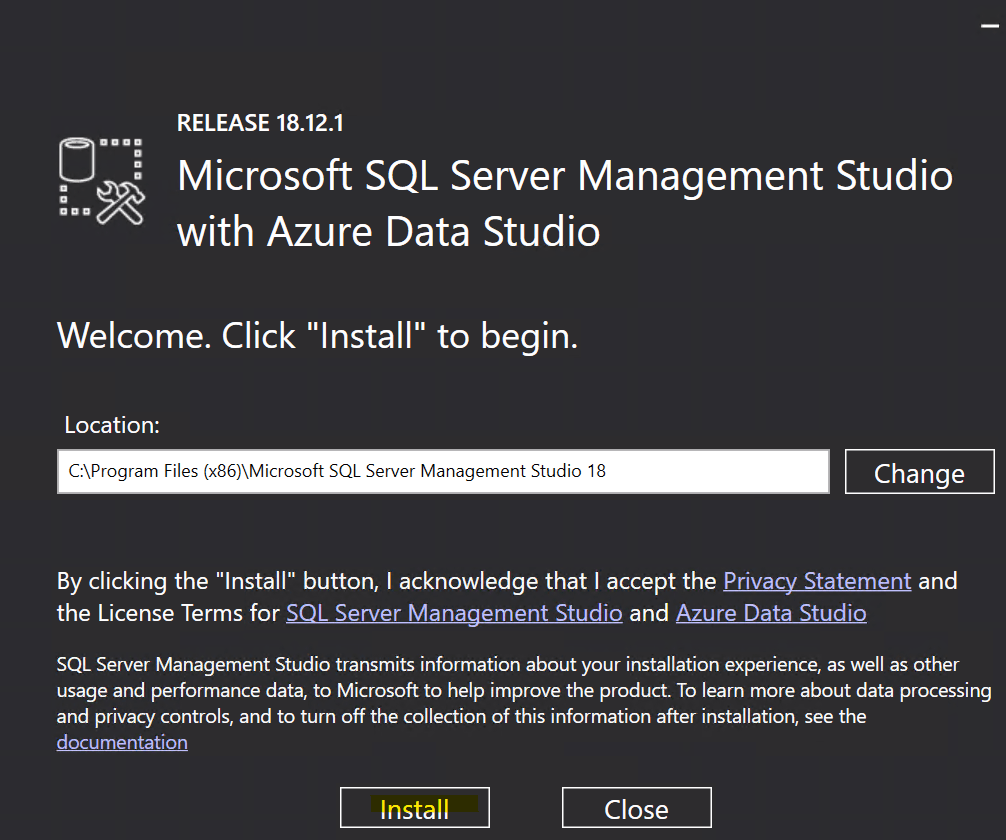
Once install button is clicked ,the installation process starts by performing all the prechecks and checking all dependencies.
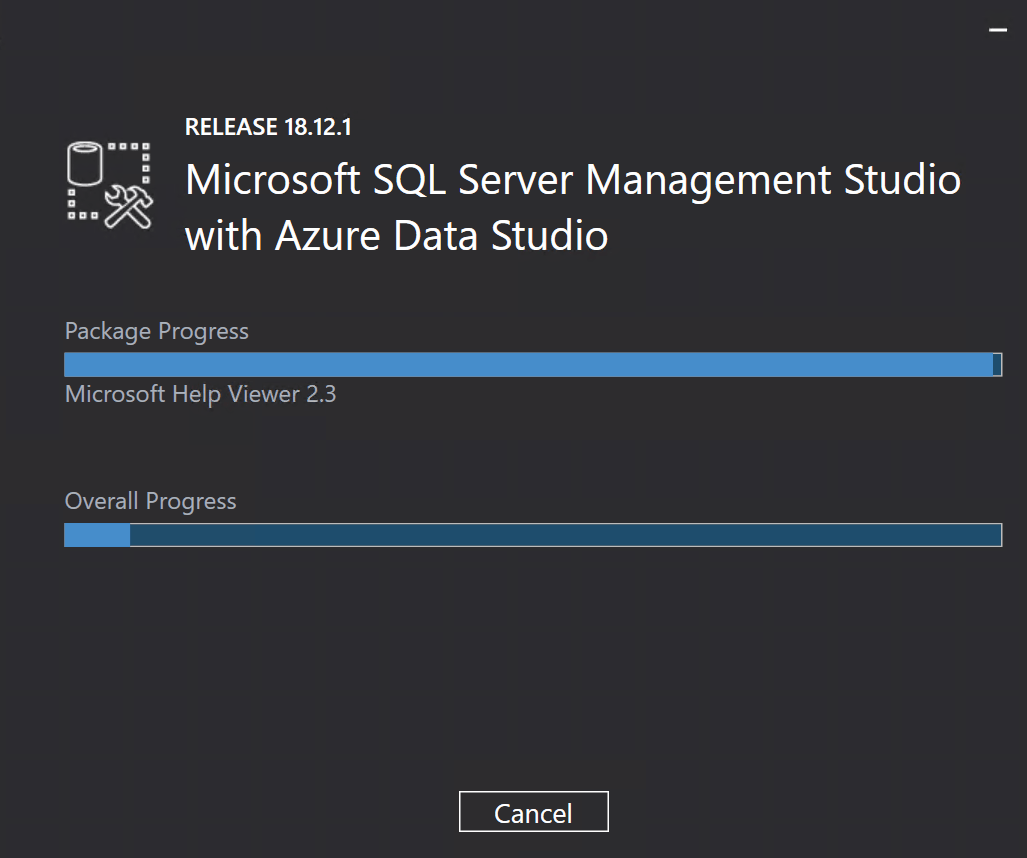
After sometime ,we can see the progess of the ssms installation,this is automated process without any manual intervention.
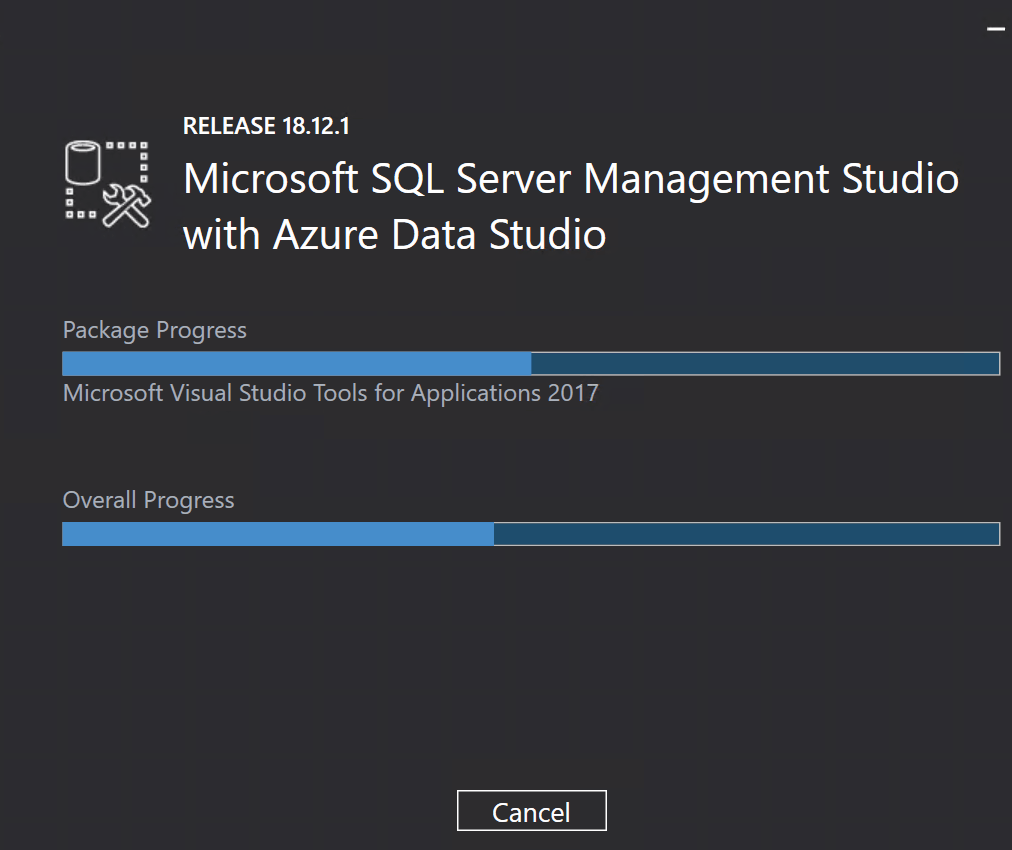
Once ssms installation complete, you will get to see the below wizard,showing the All components have been installed successfully .And installation of ssms require restart of the system.
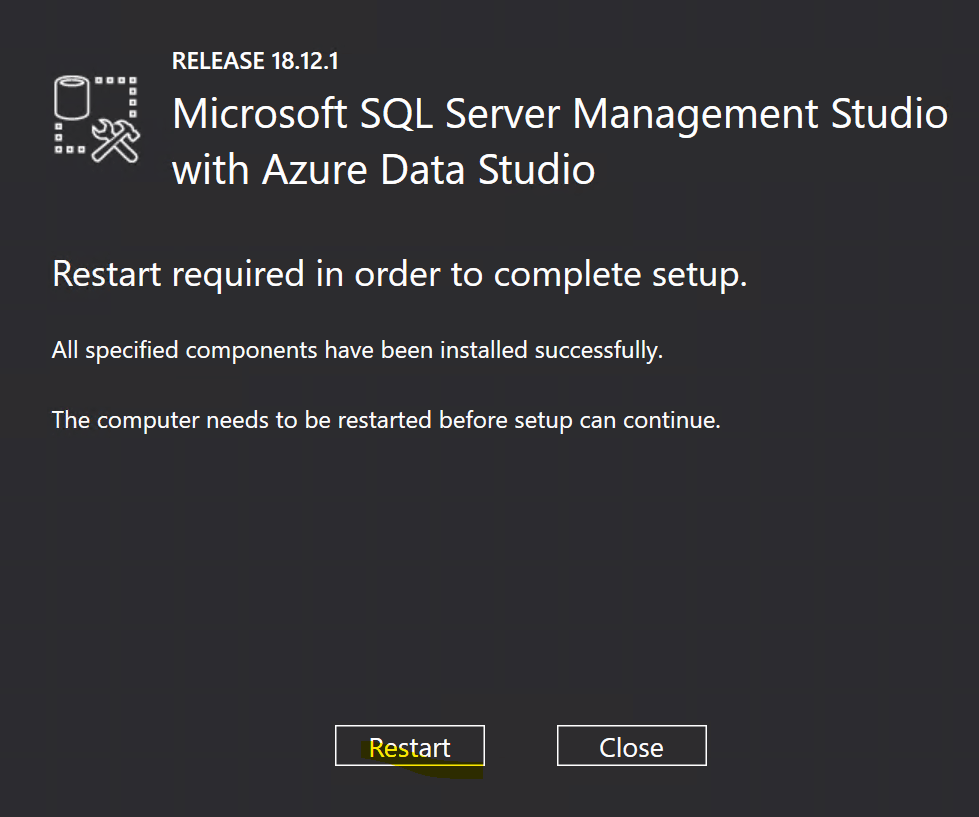
Once you restart,after the server comes,can search in the searc button ssms,you can see Microsoft SQL Server Management Studio 18,which means installation completed successfully,click on the same.
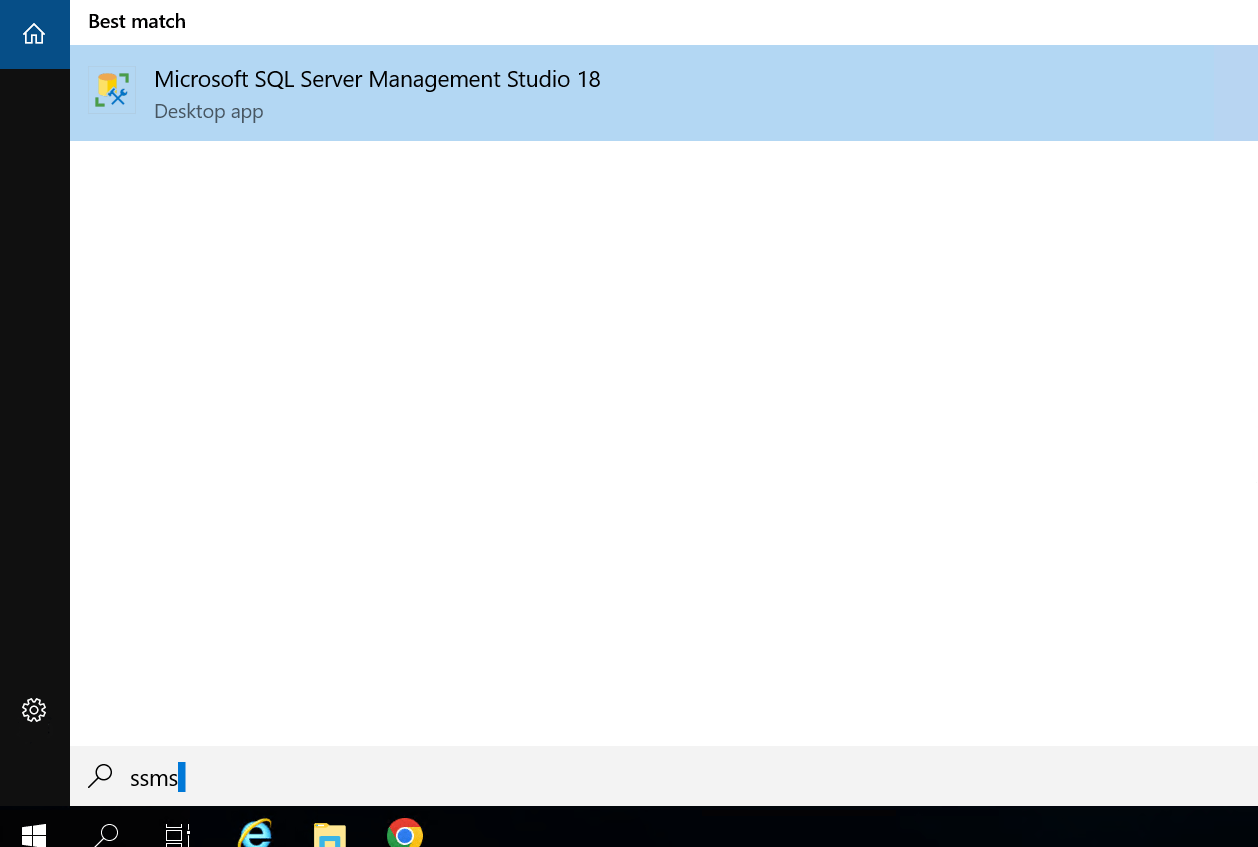
Once open , you can connect to the location sql server and can execute query like SELECT @@VERSION, which shows the version of the locally running SQL Server.
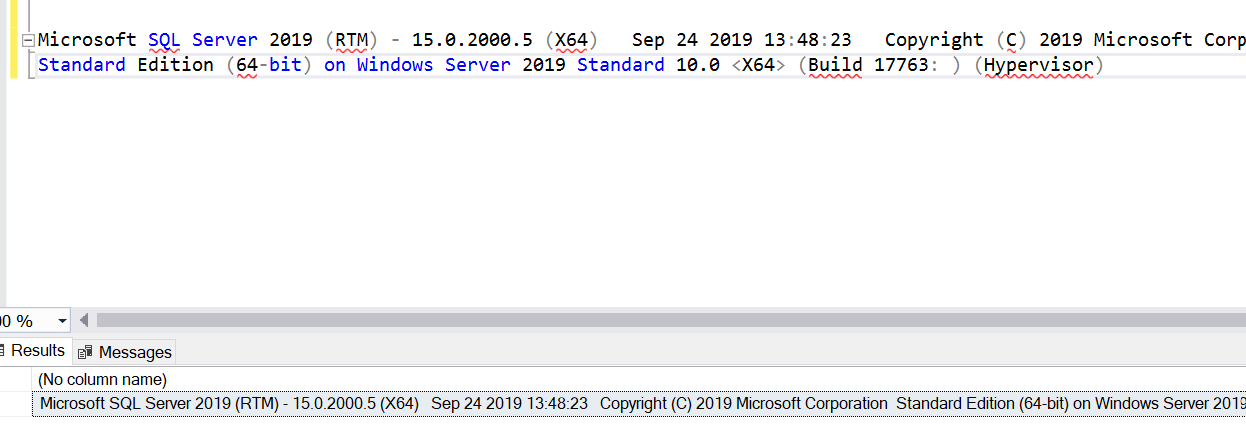
Installation of SSMS is a straightaway process ,if you want to run the setup with deafults.
With this post,I explained step by step with screenshots on how to install SQL server Management Studio(SSMS)