
SQL Server Configuration Manager: A Comprehensive Guide
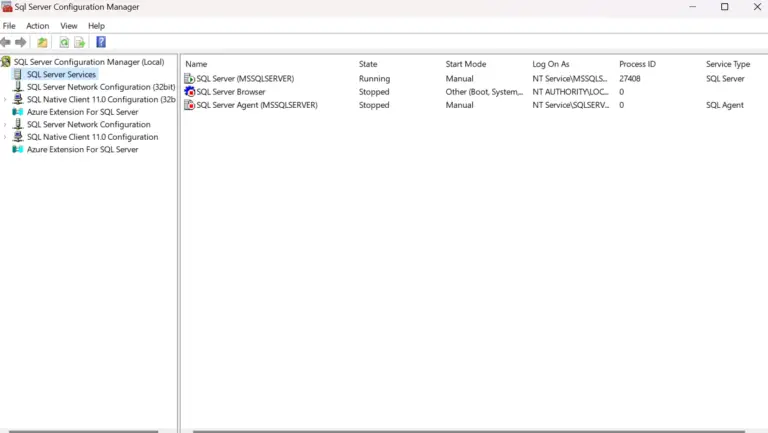
Introduction to SQL Server Configuration Manager
SQL Server Configuration Manager is a powerful tool provided by Microsoft for managing the various components of SQL Server. It is a graphical tool that allows administrators to configure and manage SQL Server services, network protocols, client connectivity, and other important aspects of SQL Server instances. SQL Server Configuration Manager is an essential tool for database administrators (DBAs) and system administrators tasked with managing SQL Server environments.
Components of SQL Server Configuration Manager
SQL Server Configuration Manager provides access to several important components of SQL Server. These components include:
SQL Server Services: SQL Server Configuration Manager allows administrators to view and manage the services associated with SQL Server instances. This includes starting, stopping, pausing, and restarting SQL Server services.
SQL Server Network Configuration: This component allows administrators to configure network protocols used by SQL Server for communication. Common protocols include TCP/IP, Named Pipes, and Shared Memory. Administrators can enable or disable these protocols and configure their properties such as port numbers and IP addresses.
SQL Server Native Client Configuration: SQL Server Configuration Manager provides access to configuration options for SQL Server Native Client, which is used by client applications to connect to SQL Server instances. Administrators can configure settings such as alias names and network libraries.
SQL Server Client Protocols: Similar to network configuration, this component allows administrators to configure client protocols used by applications to connect to SQL Server instances. This includes settings such as protocol order and connection timeouts.
SQL Server Configuration: This section provides access to general configuration options for SQL Server instances, such as memory allocation, processor affinity, and startup parameters.
Importance of SQL Server Configuration Manager
SQL Server Configuration Manager plays a crucial role in the management and optimization of SQL Server environments. Below are some key reasons highlighting its importance:
1. Centralized Management
SQL Server Configuration Manager provides a centralized interface for managing various components of SQL Server. Instead of navigating through multiple tools and settings scattered across the system, administrators can use Configuration Manager to access and configure everything in one place. This centralization simplifies management tasks and reduces the likelihood of errors.
2. Service Management
SQL Server services are the backbone of SQL Server instances. SQL Server Configuration Manager allows administrators to easily manage these services, including starting, stopping, and restarting them. Proper management of SQL Server services is essential for ensuring high availability and reliability of SQL Server environments.
3. Network Configuration
Configuring network protocols and connectivity options is critical for ensuring that client applications can communicate with SQL Server instances efficiently and securely. SQL Server Configuration Manager provides a user-friendly interface for configuring network protocols, IP addresses, port numbers, and other network settings. This allows administrators to optimize network connectivity and troubleshoot connectivity issues effectively.
4. Security
Security is a top priority for any database environment. SQL Server Configuration Manager allows administrators to configure network protocols and client connectivity options in a way that enhances security. For example, administrators can disable unused network protocols, enforce encryption, and configure authentication settings to ensure that only authorized users and applications can access SQL Server instances.
5. Performance Optimization
Proper configuration of SQL Server settings can have a significant impact on performance. SQL Server Configuration Manager provides access to various configuration options that can be tuned to optimize performance based on the specific requirements of the environment. This includes settings related to memory allocation, processor affinity, parallelism, and other performance-related parameters.
6. Troubleshooting
Inevitably, issues will arise in SQL Server environments, ranging from connectivity problems to performance bottlenecks. SQL Server Configuration Manager is a valuable tool for troubleshooting such issues. Administrators can use Configuration Manager to view the status of SQL Server services, check network configuration settings, and diagnose connectivity problems. Additionally, Configuration Manager provides logging and diagnostic features that help administrators identify and resolve issues quickly.
7. Version Compatibility
SQL Server Configuration Manager is designed to work seamlessly with different versions of SQL Server. Whether you’re managing SQL Server 2008 or the latest version, Configuration Manager provides a consistent interface and feature set. This ensures that administrators can leverage the same toolset across different SQL Server environments, simplifying management and reducing the learning curve.
Best Practices for Using SQL Server Configuration Manager
To make the most of SQL Server Configuration Manager, consider the following best practices:
Regularly Review Configuration Settings: Periodically review and update configuration settings in SQL Server Configuration Manager to ensure they align with your organization’s requirements and best practices.
Document Changes: Keep detailed documentation of any changes made using SQL Server Configuration Manager. This documentation can be invaluable for troubleshooting, auditing, and ensuring consistency across environments.
Follow Security Best Practices: Implement security best practices when configuring network protocols, client connectivity, and other security-related settings in SQL Server Configuration Manager. This includes enabling encryption, enforcing strong authentication mechanisms, and restricting access to sensitive resources.
Monitor Performance: Use SQL Server Configuration Manager to monitor the performance of SQL Server services and network connectivity. Keep an eye on key performance indicators such as service uptime, network latency, and resource utilization to proactively identify and address performance issues.
Stay Informed: Stay informed about updates and new features in SQL Server Configuration Manager. Microsoft regularly releases updates and patches that may introduce new functionality or address known issues. Keeping your SQL Server Configuration Manager up to date ensures you can take advantage of the latest improvements and fixes.
Conclusion
SQL Server Configuration Manager is an essential tool for managing and optimizing SQL Server environments. From managing services to configuring network protocols and optimizing performance, Configuration Manager provides administrators with the tools they need to ensure the reliability, security, and performance of SQL Server instances. By following best practices and leveraging the features of SQL Server Configuration Manager, administrators can streamline management tasks, troubleshoot issues effectively, and maintain a healthy SQL Server environment.