
Mastering SQL Server for Replication: A Comprehensive Guide
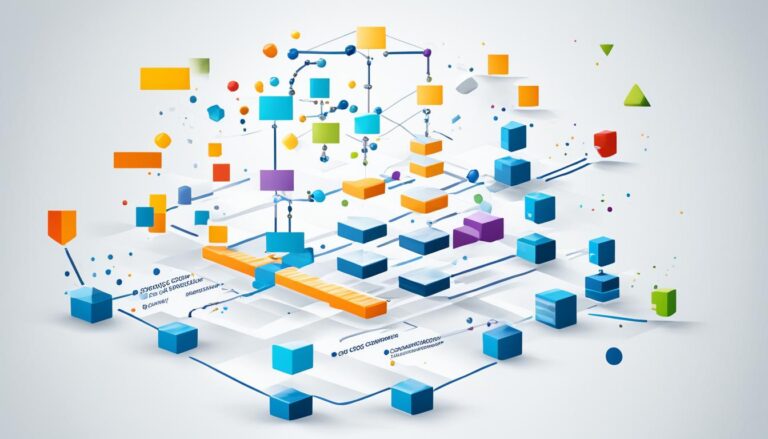
Replication helps copy and distribute data from one database to another. It syncs the data between different servers to keep data consistent. SQL Server replication is a powerful feature for keeping data the same across a business server and different locations. SQL Replication help to send data from publisher to subscriber using distributor option.
Transactional replication is for big data needs, like data warehousing and reporting, which require real time data sync . It’s great for fast, server-to-server data movement.
Merge replication Can be used if data is incoming from different database sources ,to make data consistent on all the replication configured servers.
Snapshot replication is a base data sync process to make servers or database in different location
This full guide will dive into SQL Server replication. We’ll cover its types, how to set it up, and troubleshoot it. You’ll learn about security and see some advanced use cases. By the end, you’ll be a pro using SQL Server Replication Feature.
Key Takeaways
- SQL Server replication is a great way to keep data the same everywhere in your business.
- Transactional replication is best for fast-moving data between servers.
- Merge replication handles data clashes in mobile or wide-spread server setups.
- Snapshot replication gets everything started by providing the first data snapshot. It’s also for full data resets as needed.
Introduction to SQL Server Replication
Database replication has many benefits, perfect for keeping data available. It helps to keep data safe by copying data to other servers. If one fails, another data copy in another server can be used as a DR purpose.
SQL Server Replication helps in disaster recovery. By having backups in different places, if one location fails, services can quickly get back online .Finally, it lets you place multiple data copies in different location or business branches.
Benefits of Database Replication
Replication is a key feature for sharing data across your company or business. It sends data to different servers in different locations. Depending on needs, you can use different types of SQL Replication .
For situations needing fast updates or many servers working together then transactional replication is best suitable and transaction replication is widely used to keep the data in real time sync. Snapshot replication kicks things off to make data with initial sync., providing fresh data for other replications or when everything needs updating at once.
High Availability
SQL Replication is one of the SQL Server High Availability Feature, data stays synced no matter where the server and location is. It’s great for places where data changes a lot. But, for smaller databases or less often updates, using snapshot replication is better.
Disaster Recovery and Geographic Distribution
Merge replication is great for sending data to mobile users or for connecting data from various locations. It keeps your data up-to-date and in sync across different places.
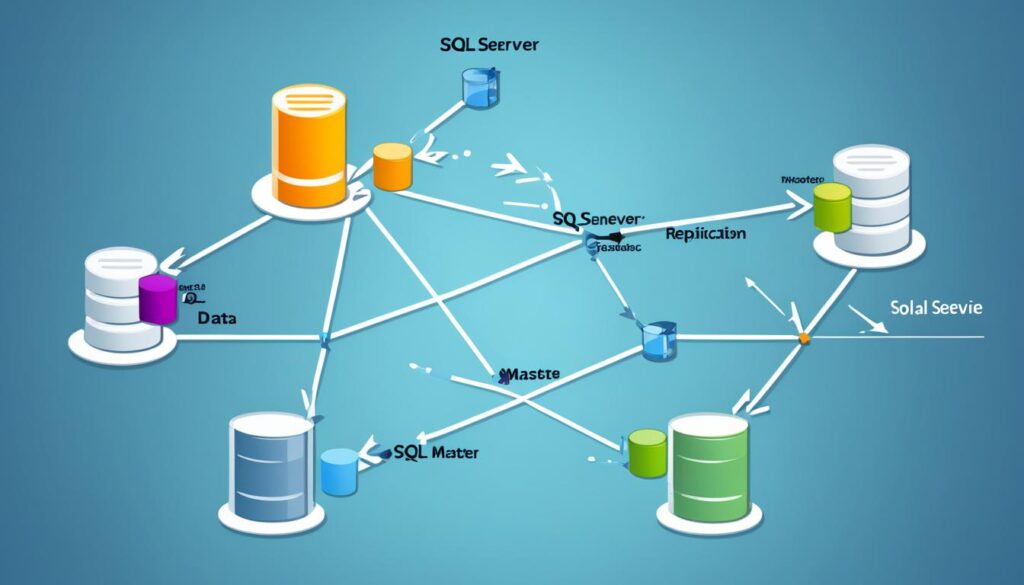
SQL Server Replication Types
SQL Server Replication copies and syncs data between Databases. It keeps data updated continuously. This process can work in different ways depending on the need. It follows the Publisher/Subscriber model. The main types are:
- Snapshot Replication
- Transactional Replication
- Merge Replication
- Peer-to-Peer Replication
Snapshot Replication
Snapshot replication moves data exactly as it looks at a set time from one place to another. It’s good for starting off with fresh data or if all data needs to be updated.
Transactional Replication
Transactional replication sends changes almost right away from one place to another. It’s often used in situations that need lots of data moving, like big reports or mixing different kinds of data.
Merge Replication
Merge replication lets data change in both places, syncing up when they share updates. It’s best for things like mobile apps, where a lot of different data might come together.
Peer-to-Peer Replication
Peer-to-peer replication keeps changes in sync almost right away between many servers. It allows two servers to swap updates with each other, working in two directions.
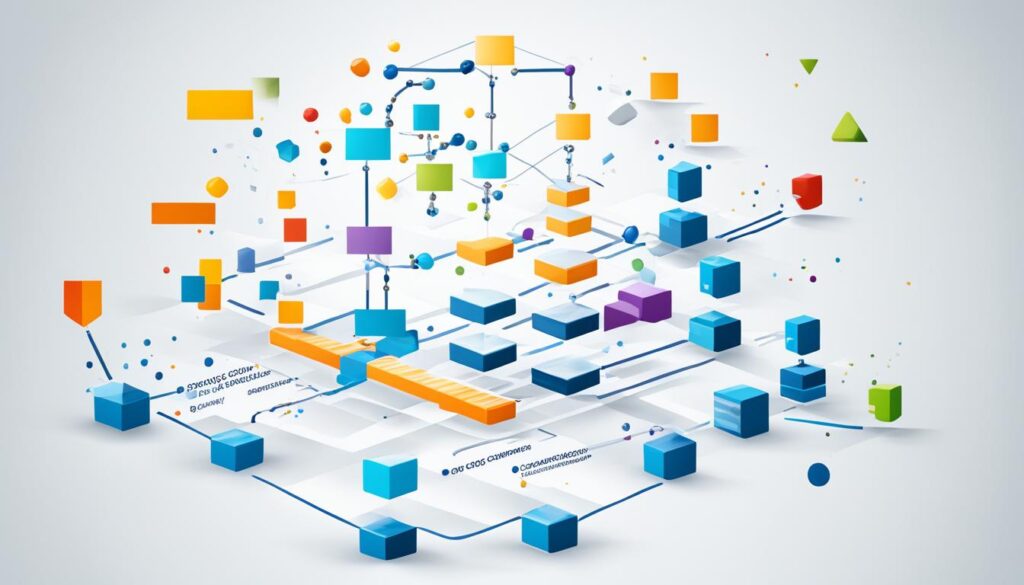
Setting Up SQL Server for Replication
Setting up SQL Server Replication has a few important steps. These include setting up the Distributor, Publisher, and Subscriber.
Prerequisites and Requirements
Before you start with SQL Server Replication, make sure you have these:
- The SQL Server version installed with replication feature enabled
- SQL Server Management Studio (SSMS) is needed for to connect to SQL Database.
- Use the AdventureWorks database as a sample.
Remember, SQL Server need to be installed where replication feature is enabled.
Configuring the SQL Server Distributor
The first step is preparing the Distributor in SQL Server Replication. Here’s what you need to do:
- Open SSMS and connect to the SQL Server serving as the Distributor.
- Set up the distribution database and choose where snapshots will be saved.
- Make sure the Snapshot Agent is up before making a publication.
- Give the Snapshot Agent necessary roles, like
repl_snapshotandrepl_logreader.
Configuring the SQL Server Publisher
Now, you move on to configuring the Publisher. Here’s what you should do:
- Use SSMS to connect to the SQL Server acting as the Publisher.
- Turn on distribution on the Publisher.7
- Give the needed database permissions, including the
db_ownerrole. - Create a publication and choose what to replicate, like the Product table.
Configuring the SQL Server Subscriber
The last step is making the Subscriber ready. This includes:
- Connecting to the SQL Server as the Subscriber in SSMS.
- Setting up a subscription by picking a publication and more.
- Check the replication setup with the Replication Monitor in SSMS.
SQL Server editions work with replication, not including Express or Compact.Ensure the SnapShot and Log Reader Agents use the correct accounts on the
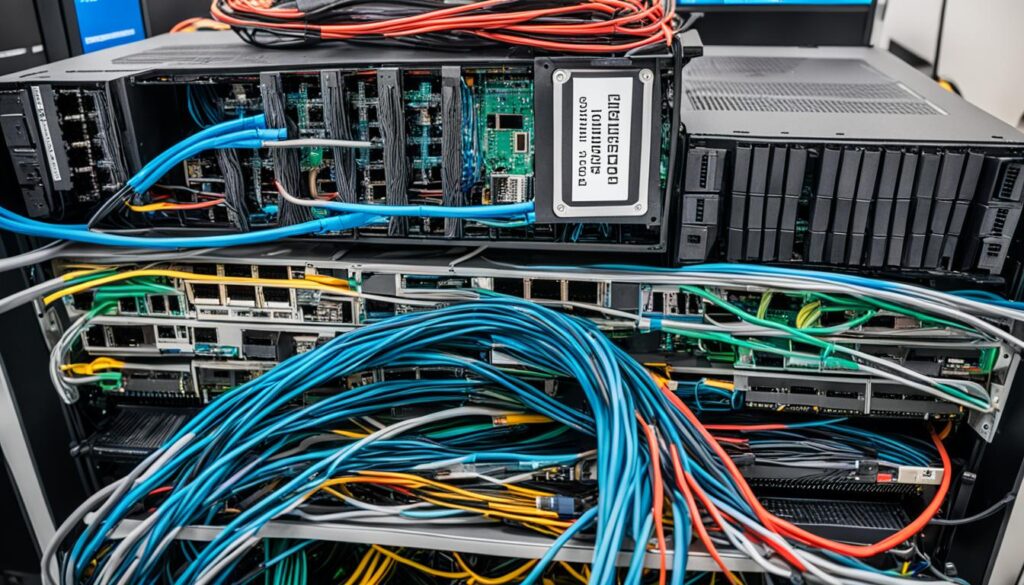
Transactional Replication in SQL Server
SQL Server’s Transactional Replication keeps primary and replica databases in sync almost in real-time. It moves individual transactions from one to the other. This means data changes happen quickly and are very detailed. This process ensures that data moves to the Subscriber exactly as it happened at the Publisher.
Near Real-Time Data Synchronization
Transactional replication is great for moving changes from one server to another quickly.It lets changes at the Publisher go to Subscribers when the Distribution Agent says so. The Log Reader Agent looks out for changes, like adding new data or updating existing data. It then sends these changes to the distribution database. From there, Distribution Agents send them to the Subscribers in the right order.
Replication Topologies and Scenarios
There are different types of transactional replication for different needs. You can have standard transactional, updatable subscriptions, peer-to-peer, or bidirectional. Normally, Subscribers can’t change data, but there are ways to let them.Snapshot replication might halt updates while making copies, but with transactional, updates are still possible.
Monitoring and Troubleshooting
Watching how things go and fixing problems is key for Transactional Replication to work well. Tools like the Replication Monitor help. Checking how well things are running regularly and making adjustments is also important. It keeps the data syncing smoothly.
Merge Replication in SQL Server
Merge Replication in SQL Server helps with data from many places, like mobile apps. There, data can be updated in different spots, leading to conflict. It means you can update and merge info from main and copy servers. This keeps all data the same wherever you look.
Handling Distributed Data Sources
This tech is great when lots of users touch the same data. They can work offline and then sync up their changes with everyone else.Also, each user gets their own part of the data to keep things organized. If there’s an issue, this tech is smart enough to spot and fix it.
Conflict Resolution Strategies
When data gets changed in a few places, Merge Replication has ways to sort things out. There are a few strategies to pick from, like using set rules or letting the system figure it out based on timestamps. Choosing the right strategy means your data stays accurate and reliable, no matter where it comes from.
Implementing Business Logic Handlers
Merge Replication also lets people set up special rules to deal with conflicts. These rules are like business tactics that tell the system how to manage disagreements. Using these rules helps keep your data in shape, even when many people are working on it.
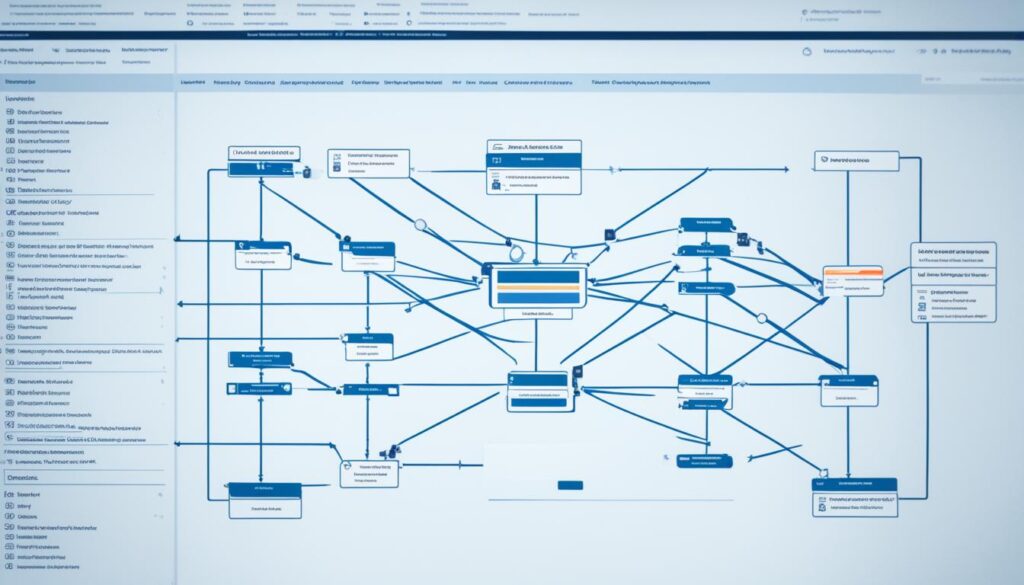
SQL Server for Replication Monitoring
Effective sql server replication monitoring and management are key to running SQL Server Replication smoothly. There are many tools in SQL Server that help admins. These tools let admins keep an eye on replication’s health and performance. Admins can then spot and solve problems early.
Replication Monitor Tool
The replication monitor tool in SQL Server is a great interface. It lets users see the current state, how well it’s doing, and if there are problems. This tool shows you the status of agents and the movement of data in real time. It’s especially good for checking on your agents, finding where things slow down, and fixing problems.
Programmatic Monitoring
It’s not just the Replication Monitor; SQL Server also allows for programmatic monitoring. Developers can use T-SQL and PowerShell to automatically check the state of replication. They can look at things like agent health, how fast data moves, and error logs.This lets them add replication checks into custom software and automated tasks. It makes managing replication fit your needs better.
Performance Monitoring and Tuning
Keeping replication performance monitoring at its best is vital. Admins can use tools like Tracer Tokens to see how data moves and look at specific queries from Replication Monitor to find slowdowns.By always checking on how well replication is doing and making adjustments, you can make sure your setup works perfectly.
SQL Server Replication Security
Keeping SQL Server Replication secure is key to safeguarding the data’s trust and privacy. SQL Server offers multiple safety nets and wise steps to manage this. This includes making sure the replication agents are safe, controlling who gets to publish, and replicating data with encryption.
Securing Replication Agents
For safety, it’s smart to use high-level encryption methods like VPN, TLS, or IPSEC in your setup.When you pick TLS, make sure to set the -EncryptionLevel to 1 or 2 for all agents; 2 is better.Have each agent work under a separate Windows account. And always use Windows Authentication.Give only the exact permissions that each agent needs, which follows the least privilege concept.
Publication Access Control
Controlling who can access publications is crucial. Make sure all Merge and Distribution Agents are included in the PAL list.Merge and Distribution Agents need read access to the snapshot share and write access for the Snapshot Agent.
For pull subscriptions, it’s better to use a network share for the snapshot folder. If domains don’t trust each other, you can use Windows or SQL Server Authentication for agent connections.
For Windows Authentication, set up a Windows account for each agent where needed. For SQL Server Authentication, create an account for each agent. In some cases, if you can’t access snapshot shares with SQL Server Authentication, think about using FTP to send snapshots.
Encrypted Data Replication
If you’re using Azure SQL Managed Instance, you need to rely on SQL Server authentication, not Windows, for the replication agent setup. It’s a good idea for every agent to operate under a different Windows account, each with the minimal permissions necessary.
This ensures tight security.During setup, make sure the Snapshot Agent’s Windows account is part of the db_owner role in the distribution database and has the right snapshot share permissions.The Log Reader Agent should have permissions like the Snapshot Agent plus being in the sysadmin server role.
The Distribution Agent’s permissions change based on the subscription type and need access to specific places and PAL memberships.Merge Agents, for both push and pull, need similar permissions as the Distribution Agent and must be db_owner in some databases.
For the Queue Reader Agent, its account needs to be in the db_owner roles of the distribution, publication, and subscription databases.There are separate SQL Server Agent jobs set up for each agent type, named in a clear system for easy spotting in Management Studio.
SQL Server Replication Best Practices
For SQL Server Replication to work well, it follows certain best practices. This includes setting it up, making it run fast, and having strong backup plans.
Replication Deployment Considerations
First, it’s vital to have a rock-solid backup and restore plan. This covers all databases and is checked regularly. This ensures everything works if something goes wrong.
It’s also smart to script your setup for emergencies. This makes it easier to recover. Using tools like New Publication Wizard makes the setup smoother.
Performance Optimization Techniques
Before and after setting up replication, check how everything runs.This includes the gear, how the database is set up, and the replication settings. Look into everything to make sure it’s good.
The Replication Monitor helps watch over everything. Use it to keep an eye on the health of your replication. You should also test regularly to ensure data is syncing correctly.
Make sure to adjust things as needed. This might be changing how often data is kept or how the setup is managed. Always keep the system at its best.
Maintenance and Backup Strategies
Keep an eye on replication with tools like SQL Server Profiler. Also, use Ola Hallengren’s solution to manage maintenance tasks. These help keep replication running smoothly.
If there are problems, a detailed 7-step fix can be your go-to. And if issues continue, resetting subscriptions might work.Regular checks on the system can prevent big troubles.
For a strong replication system, it’s key to follow these steps. They ensure your data sharing works well with little downtime.
SQL Server for Replication Automation
It’s vital to make managing SQL Server Replication easier. Luckily, there are many tools and scripts to help.
Scripting and Automation Tools
SQL Server lets admins automate common replication tasks easily. They can script things like publications and subscriptions right within SQL Server Management Studio.They can save these scripts with their backups for quick deployment.
Special stored procedures can also be set to update as needed. This keeps everything running smoothly and makes changes easier to handle.
Replication Administration Tasks
SQL Server Replication has lots of admin tasks that can be automated. This cuts down on mistakes and makes everything faster.
Administrators can set how data updates and manage subscriptions with ease. They can also define how tables relate and set properties for merges. Automating these processes makes the system easier to manage.
For better monitoring and fixing, non-admins can use the Replication Monitor. And there are tools to check on delays and connections with transactional replication.
Advanced SQL Server Replication Scenarios
SQL Server goes beyond basic replication to tackle tougher data sync needs. It can handle bidirectional, multi-master, and WAN/internet replication. These help in complex setups where data updates must flow in various directions.
Conclusion
SQL Server Replication is strong and flexible. It helps keep data available, grow easily, and recover from disasters.Using snapshot, transactional, or merge replication, SQL Server links data throughout a business.
It makes data more available and dependable. It aids in balancing work and spreading tasks across different places. By copying data to many servers and tables, access improves and less manual work is needed.
Setting up SQL Server Replication needs careful work and upkeep. Yet, it boosts speed, keeps data safe, and eases moving data around.As we see more advancements, SQL Server Replication will stay key in sharing data well.
FAQ
What is SQL Server Replication?
SQL Server Replication is a technology that copies and sends data between databases. It then keeps the databases the same, making sure information is never out of date across an organization. This method is flexible and powerful.
What are the key benefits of database replication?
Database replication has several advantages. It helps to avoid failure by spreading copies of data across many servers. This allows many users to connect without slowing down one server. In case of a server breaking, it can quickly switch to a working one. Also, it’s ideal for spreading services globally or recovering from a disaster quickly.
What are the main types of SQL Server Replication?
There are three main types: snapshot, transactional, and merge. Snapshot starts off with a whole data set. Transactions updates almost in real-time. Merge is good for when devices have different data and need to combine it later.
How do you set up SQL Server Replication?
To set up, you configure the Distributor, Publisher, and Subscriber in SQL Server. Make sure all needs and steps are met beforehand.
How does Transactional Replication work in SQL Server?
In short, it ensures the data is almost instantly the same between main and copied databases. It does this by copying each transaction very quickly, offering fine control over synchronization.
How does Merge Replication work in SQL Server?
Merge Replication suits when separate servers are updated by different people, like in mobile apps. It then combines the changes, keeping the data aligned.
How can you monitor SQL Server Replication?
SQL Server offers tools to keep an eye on replication’s health and performance. These tools include the Replication Monitor, tools for programming, and checks for fine-tuning.
How do you ensure the security of SQL Server Replication?
Securing SQL Server Replication is about controlling who can see and change data. This involves securing the agents, deciding who can access the publications, and encrypting the data that’s moving around.
How can SQL Server Replication be used for high availability and disaster recovery?
It is a vital part of making sure services can keep running without much interruption. This is especially true when paired with features like Always On Availability Groups and failover clustering, for when things go wrong.
What are some best practices for implementing SQL Server Replication?
When putting SQL Server Replication in place, it’s important to think about how it will be used. Ensure it runs smoothly by optimizing and setting strong maintenance and backup plans.
Can SQL Server Replication handle heterogeneous data sources?
Indeed, SQL Server Replication can manage different types of data sources. For example, it can make Oracle data available on a SQL Server.
How can SQL Server Replication be automated and scripted?
SQL Server’s features can streamline the upkeep of Replication through automation and scripts. Admin tasks can also be automated, making management easier.
What are some advanced SQL Server Replication scenarios?
In complex setups, SQL Server can handle unique challenges. It can do things like bidirectional sharing, multi-server syncing, and working with data over large areas or the internet.