
Mastering the Art of Stored Procedures in SQL: A Step-by-Step Guide for Database Developers
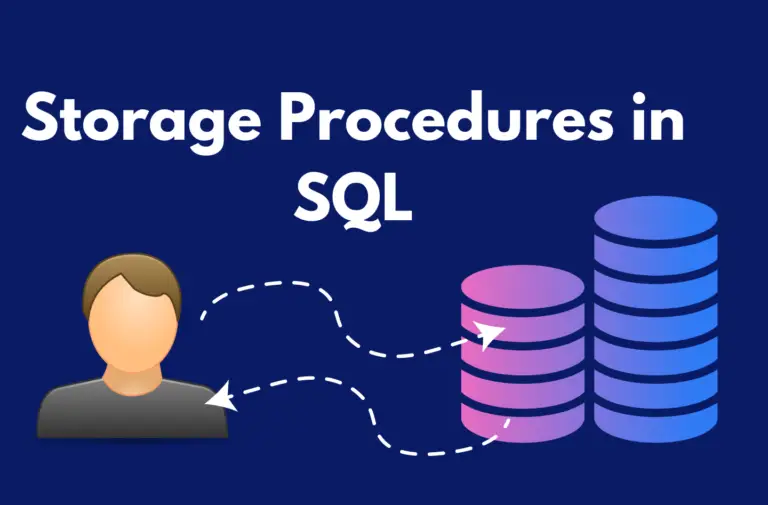
Welcome to “Mastering the Art of Stored Procedures in SQL: A Step-by-Step Guide for Database Developers.” Whether you’re a seasoned database developer or just starting your journey into the world of SQL, this comprehensive guide will equip you with the essential knowledge and skills to efficiently manage your data.
In today’s digital landscape, databases play a crucial role in organizing and retrieving information. And when it comes to optimizing data retrieval, understanding the power of Stored procedures is essential. These procedures not only enhance the performance of your SQL queries but also offer a level of security and reusability that can streamline your development process.
Throughout this step-by-step guide, we will delve into the fundamentals of Stored procedures, providing clear explanations and practical examples to demonstrate their application. From creating basic procedures to incorporating error handling and parameterization, we will cover all aspects necessary for you to confidently master this art.
Whether you’re looking to boost your SQL skills or enhance the efficiency of your database, “Mastering the Art of Stored Procedures in SQL” is your go-to resource. Let’s dive in and unlock the full potential of SQL Stored procedures together.
Benefits of Using Stored Procedures
Stored procedures offer several benefits that make them a valuable tool for database developers. One of the key advantages is improved performance. By creating and executing a set of predefined SQL statements within a procedure, you can reduce the overhead associated with parsing and optimizing the queries. This can significantly enhance the speed of data retrieval and processing.
Another advantage of stored procedures is their ability to provide a level of security. By granting appropriate permissions to execute the procedure while restricting direct access to tables, you can ensure that only authorized users can interact with the data. This adds an additional layer of protection against unauthorized modification or deletion of critical information.
Furthermore, stored procedures enable code reusability. Once a procedure is created, it can be called multiple times from different parts of your application, eliminating the need to write the same SQL statements over and over again. This not only saves development time but also promotes code consistency and maintainability.
In summary, the benefits of using stored procedures in SQL include improved performance, enhanced security, and code reusability. These advantages make them an indispensable tool for any database developer.
Difference between stored procedures and SQL queries
Before diving into the details of stored procedures, it’s important to understand the difference between stored procedures and SQL queries. While both serve the purpose of retrieving and manipulating data from a database, they have distinct characteristics and use cases.
SQL queries are standalone statements that are executed directly against the database. They can be simple or complex, involving multiple tables and conditions. SQL queries are often used for ad-hoc data retrieval or one-time operations. For example, you might use a SQL query to retrieve a list of customers who made a purchase within the last month.
On the other hand, stored procedures are stored in the database itself and are precompiled for execution. They are a collection of SQL statements and procedural logic that perform a specific task or set of tasks. Stored procedures are typically used for tasks that need to be performed repeatedly, such as inserting or updating records, generating reports, or performing complex calculations.
The key difference between stored procedures and SQL queries lies in their execution and purpose. SQL queries are executed on-demand, whereas stored procedures are precompiled and stored in the database for repeated execution. Stored procedures provide a way to encapsulate complex logic and business rules within the database, promoting code reusability and maintainability.
Creating stored procedures in SQL
Now that we understand the benefits and differences of stored procedures, let’s explore how to create them in SQL. The process of creating a stored procedure involves defining the procedure, specifying input and output parameters (if any), and writing the SQL statements and procedural logic within the procedure.
The syntax for creating a stored procedure varies slightly between different database systems, but the general structure remains similar. Here’s a basic template for creating a stored procedure in SQL:
CREATE PROCEDURE procedure_name
[ @parameter1 data_type = default_value ]
[ ,@parameter2 data_type = default_value ]
AS
BEGIN
-- SQL statements and procedural logic go here
END;In the above template, procedure_name is the name you choose for your procedure. You can also specify input and output parameters within square brackets, preceded by an @ symbol. Parameters allow you to pass values into the procedure and return values back to the calling code.
Once you have defined the procedure and its parameters, you can start writing the SQL statements and procedural logic within the BEGIN and END blocks. These statements can include SELECT, INSERT, UPDATE, DELETE, and other SQL operations, as well as control flow statements like IF-ELSE and WHILE loops.
Let’s look at a practical example to demonstrate the creation of a stored procedure. Suppose we have a table called customers with columns customer_id, first_name, and last_name. We want to create a procedure that retrieves all customers whose last name starts with a given letter. Here’s how the procedure might look:
CREATE PROCEDURE GetCustomersByLastName
@letter CHAR(1)
AS
BEGIN
SELECT * FROM customers WHERE last_name LIKE @letter + '%';
END;
In the above example, we created a procedure called GetCustomersByLastName that takes a single input parameter @letter of data type CHAR(1). The procedure uses a SELECT statement to retrieve all rows from the customers table where the last_name column starts with the given letter. The % wildcard character is used to match any number of characters after the specified letter.
Creating stored procedures in SQL is a powerful way to encapsulate complex logic and perform repetitive tasks efficiently. By following the syntax and structure guidelines, you can create procedures that meet your specific requirements and enhance the functionality of your database.
Syntax and structure of stored procedures
To effectively create and work with stored procedures in SQL, it’s important to understand the syntax and structure that governs their implementation. While the specific syntax may vary slightly between different database systems, the core elements remain consistent.
The structure of a stored procedure typically consists of a declaration section, a procedural logic section, and an optional exception handling section. Let’s explore each of these components in detail.
- Declaration Section: This section is used to declare variables, cursors, and other objects that will be used within the procedure. Variables can be of different data types, such as integers, strings, or dates, depending on the requirements of your procedure. Cursors are used to retrieve and manipulate data from result sets.
- Procedural Logic Section: This section contains the SQL statements and procedural logic that define the functionality of the procedure. It can include SELECT, INSERT, UPDATE, DELETE, and other SQL operations, as well as control flow statements like IF-ELSE and WHILE loops. You can use variables and cursors declared in the declaration section within the procedural logic section.
- Exception Handling Section (Optional): This section is used to handle errors and exceptions that may occur during the execution of the procedure. It allows you to gracefully handle unexpected situations and provide meaningful error messages to the calling code. Exception handling typically involves the use of TRY-CATCH blocks, where you can catch specific types of errors and perform appropriate actions.
To illustrate the syntax and structure of stored procedures, let’s consider a scenario where we want to create a procedure that inserts a new customer record into a table called customers. Here’s how the procedure might look:
CREATE PROCEDURE InsertCustomer
@first_name VARCHAR(50),
@last_name VARCHAR(50),
@email VARCHAR(100)
AS
BEGIN
DECLARE @customer_id INT;
-- Generate a unique customer ID
SELECT @customer_id = MAX(customer_id) + 1 FROM customers;
-- Insert the new customer record
INSERT INTO customers (customer_id, first_name, last_name, email)
VALUES (@customer_id, @first_name, @last_name, @email);
END;In the above example, we created a procedure called InsertCustomer that takes three input parameters @first_name, @last_name, and @email. The procedure uses a DECLARE statement to declare a variable @customer_id of data type INT. It then generates a unique customer ID by retrieving the maximum existing customer ID from the customers table and incrementing it by 1.
Finally, the procedure uses an INSERT statement to insert the new customer record into the customers table, using the values provided as input parameters.
By understanding and applying the syntax and structure guidelines of stored procedures, you can create procedures that effectively encapsulate complex logic and perform various tasks within your SQL database.
Input and output parameters in stored procedures
Input and output parameters are an integral part of stored procedures in SQL. They allow you to pass values into the procedure and return values back to the calling code, enabling dynamic functionality and interaction with the database.
Input parameters are used to provide values to the procedure that are required for its execution. These values can be literal values, variables, or even the result of other SQL statements. Input parameters are declared within the parentheses after the procedure name and can be referenced within the procedural logic section.
Output parameters, on the other hand, are used to return values from the procedure back to the calling code. They are declared in a similar manner as input parameters, but with the addition of the OUTPUT keyword. Output parameters must be explicitly assigned a value within the procedure, which will be accessible to the calling code after the procedure has been executed.
Let’s look at an example to understand how input and output parameters work in stored procedures. Suppose we have a table called orders with columns order_id, customer_id, and order_date. We want to create a procedure that calculates the total number of orders for a given customer ID and returns it as an output parameter. Here’s how the procedure might look:
CREATE PROCEDURE GetTotalOrders
@customer_id INT,
@total_orders INT OUTPUT
AS
BEGIN
SELECT @total_orders = COUNT(*) FROM orders WHERE customer_id = @customer_id;
END;
In the above example, we created a procedure called GetTotalOrders that takes an input parameter @customer_id of data type INT and an output parameter @total_orders of data type INT. The procedure uses a SELECT statement with the COUNT function to calculate the total number of orders for the given customer ID and assigns it to the @total_orders output parameter.
To execute this procedure and retrieve the value of the output parameter, you can use the following code:
DECLARE @total INT;
EXECUTE GetTotalOrders @customer_id = 123, @total_orders = @total OUTPUT;
In the above example, we declared a variable @total of data type INT to store the value of the output parameter. We then used the EXECUTE statement to call the GetTotalOrders procedure, passing the input parameter @customer_id with a value of 123, and the output parameter @total_orders with the variable @total as the output stored location.
By utilizing input and output parameters in stored procedures, you can create dynamic and interactive functionality within your SQL database. These parameters enable you to pass values into the procedure and get results back, facilitating seamless communication between your application and the database.
Controlling flow and logic within stored procedures
Controlling the flow and logic within stored procedures is crucial for achieving the desired functionality and meeting specific requirements. SQL offers several control flow statements that allow you to conditionally execute statements, iterate over result sets, and handle exceptions.
One of the most commonly used control flow statements in SQL is the IF-ELSE statement. It allows you to conditionally execute a block of statements based on a specified condition. Here’s an example to demonstrate how the IF-ELSE statement can be used in a stored procedure:
CREATE PROCEDURE CheckOrderStatus
@order_id INT
AS
BEGIN
DECLARE @status VARCHAR(20);
SELECT @status = order_status FROM orders WHERE order_id = @order_id;
IF @status = 'Pending'
BEGIN
PRINT 'Order is pending.';
END
ELSE IF @status = 'Shipped'
BEGIN
PRINT 'Order has been shipped.';
END
ELSE IF @status = 'Delivered'
BEGIN
PRINT 'Order has been delivered.';
END
ELSE
BEGIN
PRINT 'Invalid order status.';
END
END;In the above example, we created a procedure called CheckOrderStatus that takes an input parameter @order_id of data type INT. The procedure uses a SELECT statement to retrieve the order status from the orders table and assigns it to the variable @status.
Based on the value of @status, the procedure uses the IF-ELSE statement to conditionally execute different blocks of statements. If the order status is ‘Pending’, it prints ‘Order is pending.’ If the order status is ‘Shipped’, it prints ‘Order has been shipped.’ If the order status is ‘Delivered’, it prints ‘Order has been delivered.’ Otherwise, if the order status is none of the specified values, it prints ‘Invalid order status.’
Another important control flow statement in SQL is the WHILE loop. It allows you to repeatedly execute a block of statements as long as a specified condition is true. Here’s an example to demonstrate how the WHILE loop can be used in a stored procedure:
CREATE PROCEDURE ProcessOrders
AS
BEGIN
DECLARE @order_id INT;
DECLARE @total_orders INT;
DECLARE @counter INT;
SET @counter = 1;
SET @total_orders = (SELECT COUNT(*) FROM orders);
WHILE @counter <= @total_orders
BEGIN
SELECT @order_id = order_id FROM orders WHERE row_number = @counter;
-- Process the order
-- ...
SET @counter = @counter + 1;
END
END;In the above example, we created a procedure called ProcessOrders that does not have any input parameters. The procedure uses the DECLARE statement to declare variables @order_id, @total_orders, and @counter, which are used within the WHILE loop.